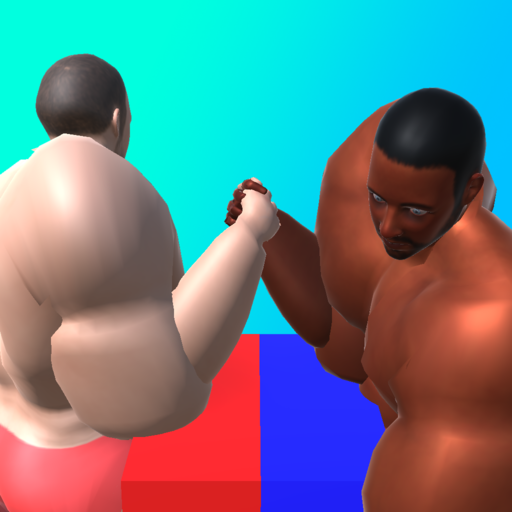Color Block Builder
Mainkan di PC dengan BlueStacks – platform Game-Game Android, dipercaya oleh lebih dari 500 juta gamer.
Halaman Dimodifikasi Aktif: 30 Jan 2025
Play Color Block Builder on PC
Game Features:
- Physics simulation puzzle: Each time a new challenge awaits you with block movements based on realistic physics laws.
- Variety of colors and shapes: Use blocks of different shapes and colors to arrange them in the specified shape.
- Easy controls: Simply tap the floating blocks to drop them. Anyone can enjoy the game immediately.
Game Flow:
1. tap a floating block on the screen to drop it.
2. complete the specified shape using the dropped blocks.
3. clear stages and try new challenges!
Go ahead, download and play now!
Use your logical skills and creativity to challenge yourself and see if you can complete all the stages of Color Block Builder. Download and dive into the magical world of colors and physics!
“Color Block Builder” - your next puzzle adventure is here!
Mainkan Color Block Builder di PC Mudah saja memulainya.
-
Unduh dan pasang BlueStacks di PC kamu
-
Selesaikan proses masuk Google untuk mengakses Playstore atau lakukan nanti
-
Cari Color Block Builder di bilah pencarian di pojok kanan atas
-
Klik untuk menginstal Color Block Builder dari hasil pencarian
-
Selesaikan proses masuk Google (jika kamu melewati langkah 2) untuk menginstal Color Block Builder
-
Klik ikon Color Block Builder di layar home untuk membuka gamenya