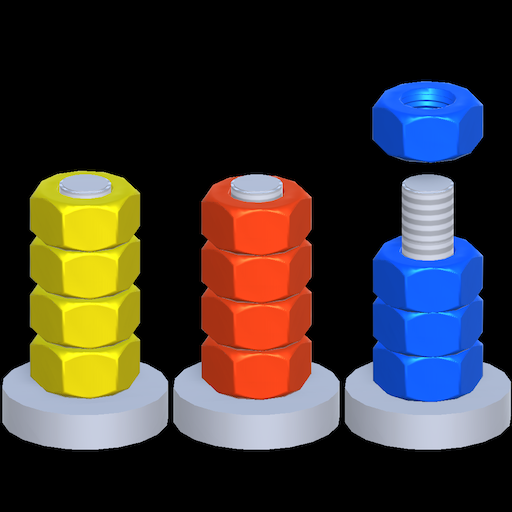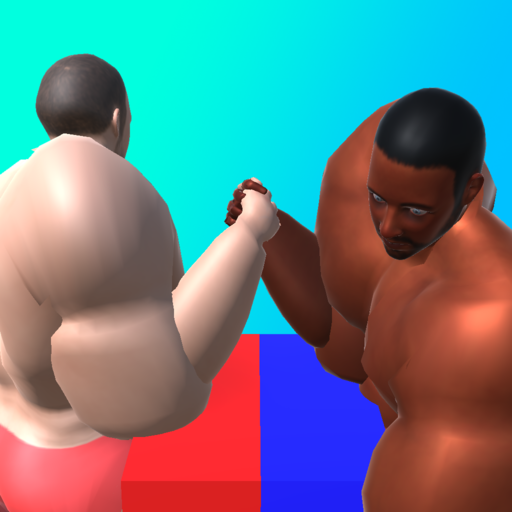Color Block Builder
Jogue no PC com BlueStacks - A Plataforma de Jogos Android, confiada por mais de 500 milhões de jogadores.
Página modificada em: Jan 30, 2025
Play Color Block Builder on PC
Game Features:
- Physics simulation puzzle: Each time a new challenge awaits you with block movements based on realistic physics laws.
- Variety of colors and shapes: Use blocks of different shapes and colors to arrange them in the specified shape.
- Easy controls: Simply tap the floating blocks to drop them. Anyone can enjoy the game immediately.
Game Flow:
1. tap a floating block on the screen to drop it.
2. complete the specified shape using the dropped blocks.
3. clear stages and try new challenges!
Go ahead, download and play now!
Use your logical skills and creativity to challenge yourself and see if you can complete all the stages of Color Block Builder. Download and dive into the magical world of colors and physics!
“Color Block Builder” - your next puzzle adventure is here!
Jogue Color Block Builder no PC. É fácil começar.
-
Baixe e instale o BlueStacks no seu PC
-
Conclua o login do Google para acessar a Play Store ou faça isso mais tarde
-
Procure por Color Block Builder na barra de pesquisa no canto superior direito
-
Clique para instalar Color Block Builder a partir dos resultados da pesquisa
-
Conclua o login do Google (caso você pulou a etapa 2) para instalar o Color Block Builder
-
Clique no ícone do Color Block Builder na tela inicial para começar a jogar