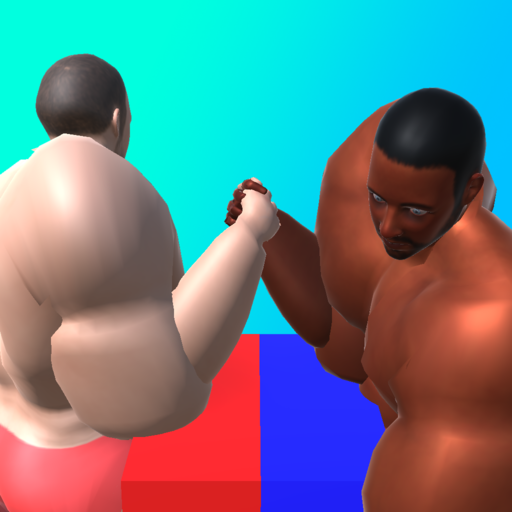Color Block Builder
500M + oyuncunun güvendiği Android Oyun Platformu, BlueStacks ile PC'de oynayın.
Sayfa Değiştirilme tarihi: 19 Ara 2024
Play Color Block Builder on PC
Game Features:
- Physics simulation puzzle: Each time a new challenge awaits you with block movements based on realistic physics laws.
- Variety of colors and shapes: Use blocks of different shapes and colors to arrange them in the specified shape.
- Easy controls: Simply tap the floating blocks to drop them. Anyone can enjoy the game immediately.
Game Flow:
1. tap a floating block on the screen to drop it.
2. complete the specified shape using the dropped blocks.
3. clear stages and try new challenges!
Go ahead, download and play now!
Use your logical skills and creativity to challenge yourself and see if you can complete all the stages of Color Block Builder. Download and dive into the magical world of colors and physics!
“Color Block Builder” - your next puzzle adventure is here!
Color Block Builder oyununu PC'de oyna. Başlamak çok kolay.
-
BlueStacks'i PC'nize İndirin ve Yükleyin
-
Play Store'a erişmek için Google girişi yapın ya da daha sonraya bırakın.
-
Sağ üst köşeye Color Block Builder yazarak arayın.
-
Color Block Builder uygulamasını arama sonuçlarından indirmek için tıklayın.
-
(iEğer Adım 2'yi atladıysanız) Color Block Builder uygulamasını yüklemek için Google'a giriş yapın.
-
Oynatmaya başlatmak için ekrandaki Color Block Builder ikonuna tıklayın.