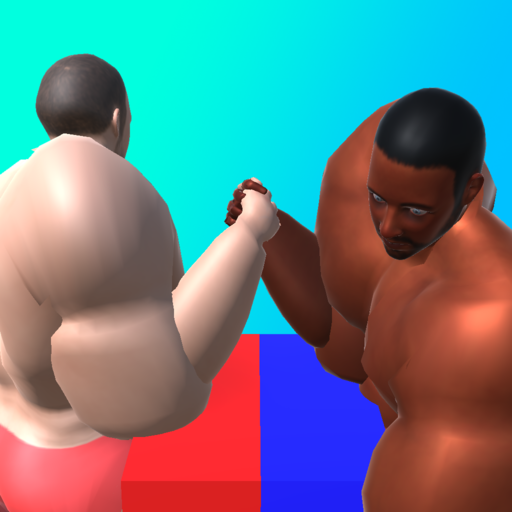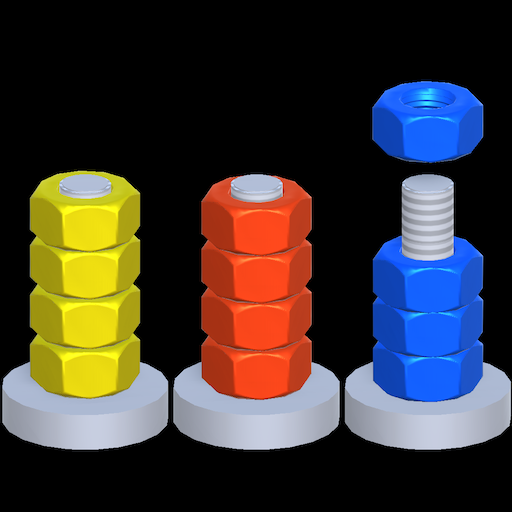Snow Race!
Juega en PC con BlueStacks: la plataforma de juegos Android, en la que confían más de 500 millones de jugadores.
Página modificada el: 29 mar 2024
Play Snow Race!! on PC or Mac
Snow Race!! is an action game developed by GOODROID, Inc. BlueStacks app player is the best platform (emulator) to play this Android game on your PC or Mac for an immersive gaming experience!
Play Snow Race!! on PC and enjoy this action game from the large and gorgeous display on your PC! Are you ready to race against other players and reach the finish line first? Here’s your chance!
In the Snow Race!! PC game, you must compete in races and cross the finish line first. Make a path with your snowball, join the race, and do everything you can to win!
Your primary goal is to cross the finish line first! But be careful and alert! There’s no actual road, so you must improvise and create a path through the snowy terrain! This is not as easy as it sounds!
Hit other players and take out their snowballs, but avoid colliding with them while doing so! A drastic hit would cause your opponents to start all over again. Make your snowball bigger and bigger than your competitors’ to create paths faster.
Waste no time! The competition has begun and your opponents are relentlessly running. Can you outrun them and reach the finish line first? Let’s find out!
Download Snow Race!! on PC to play this exciting and thrilling action game.
Juega Snow Race! en la PC. Es fácil comenzar.
-
Descargue e instale BlueStacks en su PC
-
Complete el inicio de sesión de Google para acceder a Play Store, o hágalo más tarde
-
Busque Snow Race! en la barra de búsqueda en la esquina superior derecha
-
Haga clic para instalar Snow Race! desde los resultados de búsqueda
-
Complete el inicio de sesión de Google (si omitió el paso 2) para instalar Snow Race!
-
Haz clic en el ícono Snow Race! en la pantalla de inicio para comenzar a jugar