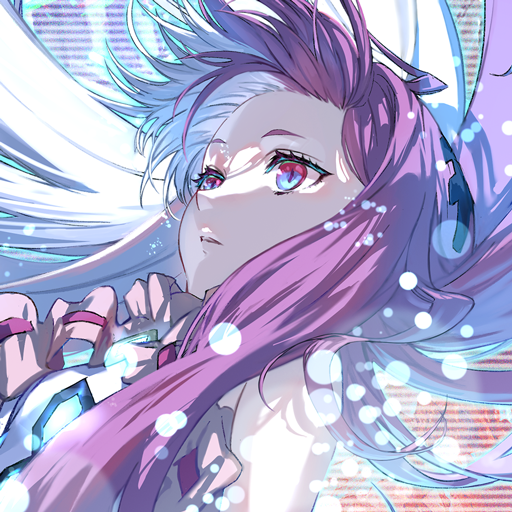このページには広告が含まれます

アスタータタリクス
ロールプレイング | gumi Inc.
BlueStacksを使ってPCでプレイ - 5憶以上のユーザーが愛用している高機能Androidゲーミングプラットフォーム
Play アスタータタリクス on PC
Studio FgG's largest project ever, teamed up with Aniplex
Full-fledged simulation RPG "Aster Tatarix" finally appears as a smartphone game!
There is only one destiny to choose from
──A lover, a friend, or a family member?
Set in a fantasy world based on "The Legend of King Arthur", the Knights of the Round Table fight against the monster "Barbaroi" that eats human memories!
During the game, the player is forced to make various choices, which branch the story. If you had to sacrifice one of your "beloved woman", "best friend" or "irreplaceable family member" to save the world, what would you choose?
◆ The story "branchs" with your choices
Will the ending be reached—love, bond, or remorse?
A dramatic story unfolds with the “largest volume” in the history of smartphone games, and the ending of all routes is implemented from the time of release!
Depending on the player's "choice", the story "branchs" and each has a different ending.
A touching ending or a shocking ending, it's all up to you!
◆ That one move overturns the war situation
Strategic simulation battle
A battle system that can be said to be the true value of Studio FgG, which worked on "Phantom of Kill" and "Who's Alchemist".
A simulation battle where you place your own camp in a grid-like field and fight with simple operations unique to your smartphone! You can enjoy a sweaty battle where each move influences the strategy.
Confront the enemy with your original strategy by making full use of "Kizuna Action" that is activated in cooperation with allies and "Custom Skills" that can be changed arbitrarily!
A magnificent drama drawn with the highest quality
Industry-leading art created by Studio FgG's proud content production team "G-ROW ARTISTRY". Beautiful 3D graphics create an immersive story. Magnificent orchestral music written by master Yoko Shimomura. Experience an immersive experience like never before!
Full-fledged simulation RPG "Aster Tatarix" finally appears as a smartphone game!
There is only one destiny to choose from
──A lover, a friend, or a family member?
Set in a fantasy world based on "The Legend of King Arthur", the Knights of the Round Table fight against the monster "Barbaroi" that eats human memories!
During the game, the player is forced to make various choices, which branch the story. If you had to sacrifice one of your "beloved woman", "best friend" or "irreplaceable family member" to save the world, what would you choose?
◆ The story "branchs" with your choices
Will the ending be reached—love, bond, or remorse?
A dramatic story unfolds with the “largest volume” in the history of smartphone games, and the ending of all routes is implemented from the time of release!
Depending on the player's "choice", the story "branchs" and each has a different ending.
A touching ending or a shocking ending, it's all up to you!
◆ That one move overturns the war situation
Strategic simulation battle
A battle system that can be said to be the true value of Studio FgG, which worked on "Phantom of Kill" and "Who's Alchemist".
A simulation battle where you place your own camp in a grid-like field and fight with simple operations unique to your smartphone! You can enjoy a sweaty battle where each move influences the strategy.
Confront the enemy with your original strategy by making full use of "Kizuna Action" that is activated in cooperation with allies and "Custom Skills" that can be changed arbitrarily!
A magnificent drama drawn with the highest quality
Industry-leading art created by Studio FgG's proud content production team "G-ROW ARTISTRY". Beautiful 3D graphics create an immersive story. Magnificent orchestral music written by master Yoko Shimomura. Experience an immersive experience like never before!
アスタータタリクスをPCでプレイ
-
BlueStacksをダウンロードしてPCにインストールします。
-
GoogleにサインインしてGoogle Play ストアにアクセスします。(こちらの操作は後で行っても問題ありません)
-
右上の検索バーにアスタータタリクスを入力して検索します。
-
クリックして検索結果からアスタータタリクスをインストールします。
-
Googleサインインを完了してアスタータタリクスをインストールします。※手順2を飛ばしていた場合
-
ホーム画面にてアスタータタリクスのアイコンをクリックしてアプリを起動します。