
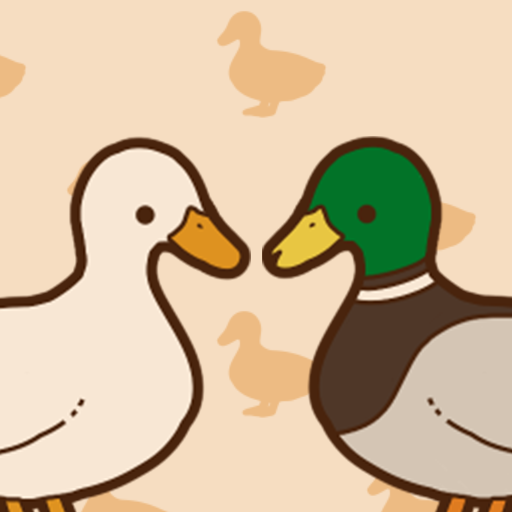
アヒルかも? Duck or Duck
Play on PC with BlueStacks – the Android Gaming Platform, trusted by 500M+ gamers.
Page Modified on: May 25, 2021
Play アヒルかも? Duck or Duck on PC
水辺に現れる鳥たちが一体どっちなのか、簡単フリック操作で仕分けてね。
どっちでもないものは、えーいっ!と空に飛ばしちゃおう。
スキマ時間に秒で遊べる、ほっこり系カジュアルゲーム。
●あそびかた
・登場する鳥を、「アヒル」なら左、「かも」なら右にフリックして仕分けてね
・それ以外のおじゃまアイテムは上にフリックしよう
・間違って仕分けるとゲームオーバー!
●ゲームモード
・とことん仕分け……失敗するまでたくさん仕分けよう
・スコアアタック仕分け……60秒間にできるだけ仕分けよう
●やりこみもあるよ
・ハイスコアランキング
・称号
・アヒルかも図鑑
ーーー
【タイトル】アヒルかも? Duck or Duck
【ジャンル】 アヒルかも瞬間仕分けゲーム
Play アヒルかも? Duck or Duck on PC. It’s easy to get started.
-
Download and install BlueStacks on your PC
-
Complete Google sign-in to access the Play Store, or do it later
-
Look for アヒルかも? Duck or Duck in the search bar at the top right corner
-
Click to install アヒルかも? Duck or Duck from the search results
-
Complete Google sign-in (if you skipped step 2) to install アヒルかも? Duck or Duck
-
Click the アヒルかも? Duck or Duck icon on the home screen to start playing
