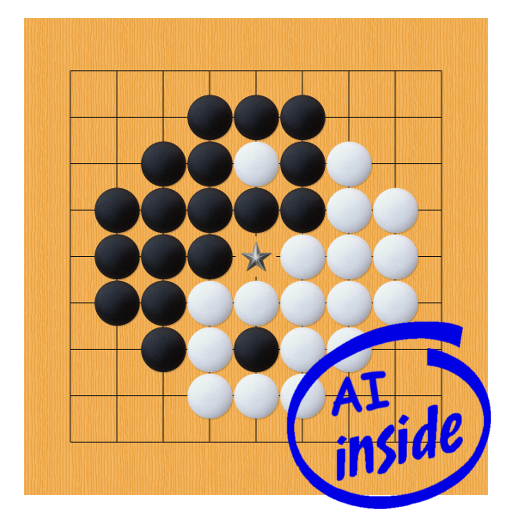このページには広告が含まれます

囲碁ウォーズ-ガイド機能で初心者歓迎の無料対戦オンライン囲碁アプリ
Board | HEROZ, Inc.
BlueStacksを使ってPCでプレイ - 5憶以上のユーザーが愛用している高機能Androidゲーミングプラットフォーム
Play Go Wars - Online Go games using AI on PC
"Go Wars" is an app that makes use of world-class Artificial Intelligence (AI) to help you play exciting and speedy online match-ups with players in the world for free!
Features:
- Free.
-If you need assistance, Kishin, the world-class Go Artificial Intelligence (AI), will support you!
If you are in trouble, just tap!
Kishin will show you the best moves to take!
- Player's level is rated by the popular Dan-Kyu system as well as more statistically accurate ELO-rating system.
- Board sizes between 9x9 or 13x13
- The game result is automatically determined according to the Chinese rules.
Let’s become the best Go(Igo/Baduk/Weiqi) player in the world!
Features:
- Free.
-If you need assistance, Kishin, the world-class Go Artificial Intelligence (AI), will support you!
If you are in trouble, just tap!
Kishin will show you the best moves to take!
- Player's level is rated by the popular Dan-Kyu system as well as more statistically accurate ELO-rating system.
- Board sizes between 9x9 or 13x13
- The game result is automatically determined according to the Chinese rules.
Let’s become the best Go(Igo/Baduk/Weiqi) player in the world!
囲碁ウォーズ-ガイド機能で初心者歓迎の無料対戦オンライン囲碁アプリをPCでプレイ
-
BlueStacksをダウンロードしてPCにインストールします。
-
GoogleにサインインしてGoogle Play ストアにアクセスします。(こちらの操作は後で行っても問題ありません)
-
右上の検索バーに囲碁ウォーズ-ガイド機能で初心者歓迎の無料対戦オンライン囲碁アプリを入力して検索します。
-
クリックして検索結果から囲碁ウォーズ-ガイド機能で初心者歓迎の無料対戦オンライン囲碁アプリをインストールします。
-
Googleサインインを完了して囲碁ウォーズ-ガイド機能で初心者歓迎の無料対戦オンライン囲碁アプリをインストールします。※手順2を飛ばしていた場合
-
ホーム画面にて囲碁ウォーズ-ガイド機能で初心者歓迎の無料対戦オンライン囲碁アプリのアイコンをクリックしてアプリを起動します。