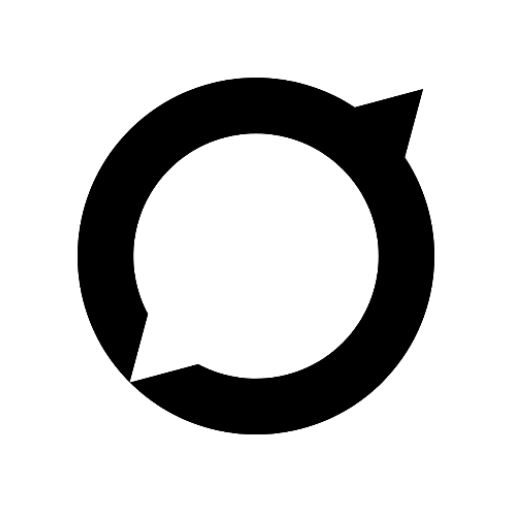"LOVE HOKKAIDO"
Graj na PC z BlueStacks – Platforma gamingowa Android, która uzyskała zaufanie ponad 500 milionów graczy!
Strona zmodyfikowana w dniu: 29 stycznia 2019
Play "LOVE HOKKAIDO" on PC
How the foreign MCs see Hokkaido? Will they love Hokkaido, when actually experiencing the local food and lifestyle? Focusing on the reportages of people who loves Hokkaido, its products and events, “LOVE HOKKAIDO” is now available on tablet devices and smartphones as an application, basing on the experiences that the foreign MCs enjoyed the most.
Discover the new points of interest of Hokkaido! Discover the traditional artisanship!
You cannot feel it until you go! There are lots of people who loves the area: get a glimpse to their lives!
Our application will guide you through the spot visited in the TV show, the ones who were cut, from famous spots to secret places.
[Features]
◆Search by areas and categories
Before starting your trip, search for some spots in the area you want to visit, and remember that you can search by categories other points of interest during your trip.
◆ If you are thinking “Oh! I want to go here too!", no problem, we have the answer!
I t is okay to make some deviations during your trip. There is a “NAVI" button in every spot: just tap it and the navigation feature will guide you to the place you want to go.
Also, by linking with NaviCon, we will set the place you want to go as the destination of the car navigation system.
During your trip, it will also display automatic messages with the position of every spot in the proximity.
Let yourself be enchanted by the charm of Hokkaido!
[Main Function]
Course selecting function, Finding spots option, My clip (Spot registration), Area Search (searching spots from the area near to the principal stations), AR function (Augmented Reality), Cooperative function with NaviCon
*NaviCon is a registered trademark of DENSO Corporation.
[About the application]
This application uses GPS for location information, so please set your GPS on before going out for a walk.
However, be careful because the GPS function will consume your battery quickly.
Zagraj w "LOVE HOKKAIDO" na PC. To takie proste.
-
Pobierz i zainstaluj BlueStacks na PC
-
Zakończ pomyślnie ustawienie Google, aby otrzymać dostęp do sklepu Play, albo zrób to później.
-
Wyszukaj "LOVE HOKKAIDO" w pasku wyszukiwania w prawym górnym rogu.
-
Kliknij, aby zainstalować "LOVE HOKKAIDO" z wyników wyszukiwania
-
Ukończ pomyślnie rejestrację Google (jeśli krok 2 został pominięty) aby zainstalować "LOVE HOKKAIDO"
-
Klinij w ikonę "LOVE HOKKAIDO" na ekranie startowym, aby zacząć grę