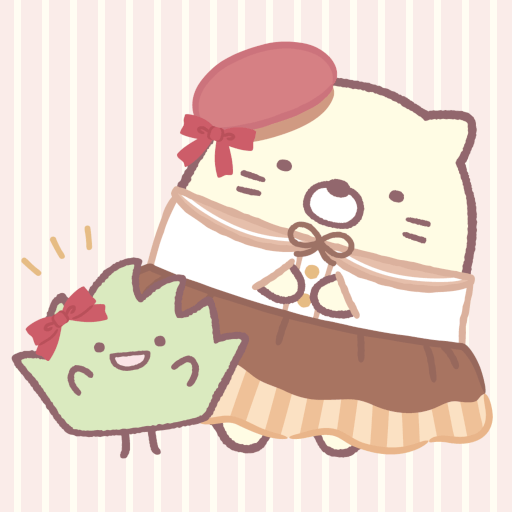SUMISUMI
Jogue no PC com BlueStacks - A Plataforma de Jogos Android, confiada por mais de 500 milhões de jogadores.
Página modificada em: 21 de dez. de 2023
Play SUMI SUMI : Matching Puzzle on PC or Mac
SUMI SUMI : Matching Puzzle is a puzzle game developed by Imagineer Co.,Ltd. BlueStacks app player is the best platform to play this Android game on your PC or Mac for an immersive gaming experience.
Embark on a colorful and captivating adventure with adorable characters called sumisumi. Plunge yourself into this entertainingly addicting game, the goal of which is to link sumisumi that are identical to one another while also solving challenging riddles in order to progress through the game’s many stages.
However, you should brace yourself because matching Sumis is hardly a stroll in the park! As you make your way through the game, the puzzles will get progressively more difficult, requiring you to think strategically and employ dexterous maneuvers.
Examine the board, and after giving it some careful consideration, select at least two Sumis of the same sort to remove from the grid. The more Sumis you are able to link together, the higher your score will be and the closer you will be to discovering new prizes and power-ups.
Collect the items that will be most beneficial to the growth of your garden, and start designing your own personal room.
You will have the opportunity to unearth fascinating power-ups that will assist you in matching the puzzle. Make smart use of these boosters so that you may overcome challenges and obtain spectacular score increases.
Jogue SUMISUMI no PC. É fácil começar.
-
Baixe e instale o BlueStacks no seu PC
-
Conclua o login do Google para acessar a Play Store ou faça isso mais tarde
-
Procure por SUMISUMI na barra de pesquisa no canto superior direito
-
Clique para instalar SUMISUMI a partir dos resultados da pesquisa
-
Conclua o login do Google (caso você pulou a etapa 2) para instalar o SUMISUMI
-
Clique no ícone do SUMISUMI na tela inicial para começar a jogar