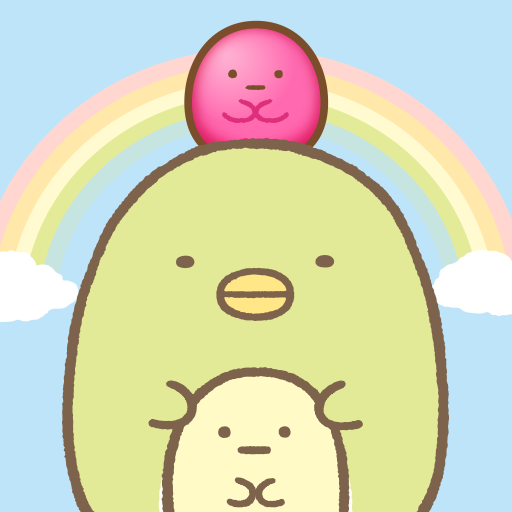すみすみパーティーころころパズル
BlueStacksを使ってPCでプレイ - 5憶以上のユーザーが愛用している高機能Androidゲーミングプラットフォーム
Play SUMI SUMI PARTY : Tap Puzzle on PC or Mac
SUMI SUMI PARTY : Tap Puzzle is a Puzzle game developed by Imagineer Co.,Ltd.. BlueStacks app player is the best platform to play this Android game on your PC or Mac for an immersive gaming experience.
Your favorite San-X characters from previous series are back, but this time, they need you to help throw an awesome party! It’s up to you, the player, to come up with colorful decorations and party ideas to throw your virtual friends the event of a lifetime!
In SUMI SUMI PARTY, all you need to do is tap 2 identical SUMI SUMIs to remove them. As the in-game physics causes these objects to tumble around, you’ll earn massive points that you can use on preparing the food and decorations for your upcoming bash.
The characters are with you at every stage of the game, and you can utilize their special moves to destroy more SUMI SUMIs to earn more points with each move. Clear the puzzles in record time, and you’ll have more coins than you’ll know what to spend them on!
Download SUMI SUMI PARTY : Tap Puzzle on PC with BlueStacks and get ready for the party of a lifetime.
すみすみパーティーころころパズルをPCでプレイ
-
BlueStacksをダウンロードしてPCにインストールします。
-
GoogleにサインインしてGoogle Play ストアにアクセスします。(こちらの操作は後で行っても問題ありません)
-
右上の検索バーにすみすみパーティーころころパズルを入力して検索します。
-
クリックして検索結果からすみすみパーティーころころパズルをインストールします。
-
Googleサインインを完了してすみすみパーティーころころパズルをインストールします。※手順2を飛ばしていた場合
-
ホーム画面にてすみすみパーティーころころパズルのアイコンをクリックしてアプリを起動します。