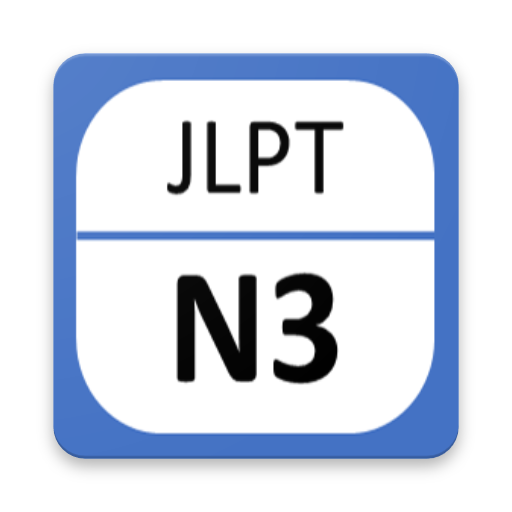新完全掌握日本语能力测试N2单词
Educational | InPeria
在電腦上使用BlueStacks –受到5億以上的遊戲玩家所信任的Android遊戲平台。
Play NewCompleteMaster N2 Word Book on PC
With this App, you can hear all the headwords and reading passages found in the textbook “新完全マスター単語 日本語能力試験N2 重要2200語”.
All the audio content on the App is free of charge. However, there is a charge to display the translation.
Contents
I 単語
You can memorize the 2,200 words according to their part of speech or category. Each section consists of around 25 words. You can confirm the pronunciation with the recording. Above the words to be learnt is a box. Tick this box to indicate you have learnt the word.
II ✓単語
Words you haven’t ticked as learnt are shown here. Use this section to confirm which words you still need to learn.
III 読んでみよう
There are 16 reading passages of about 500 words long. You can read the passages while listening to them being read aloud.
IV 設定
・“ふりがな ON/OFF” … Turn on or off the phonetic readings of the kanji.
・“訳 ON/OFF” …Turn on or off the translation.
・“音声自動再生 ON/OFF” …When “ON”, the audio will automatically play when the words and reading passages are displayed.
・“✓単語 RESET” …This resets the check boxes to their default setting.
このアプリで、『新完全マスター単語 日本語能力試験N2 重要2200語』の見出し語と読み物の音声を聞くことができます。
音声の利用は無料ですが、翻訳を表示する場合は課金されます。
主な内容
I 単語
品詞やカテゴリごとに配列した2200語の単語を覚えます。約25語ずつのブロックに分かれています。音声のボタンを押せば、発音も確認できます。
II ✓単語
「I 単語」のチェックボックスにチェックを入れていない単語が並びます。まだ覚えていない単語を確認することができます。
III 読んでみよう
500字前後の読み物が16篇あります。音声を聞きながら、文を読むことができます。
IV 設定
・「ふりがなON/OFF」…アプリ起動時や画面切り替え時のふりがな表示の有無を固定します。
・「訳ON/OFF」…アプリ起動時や画面切り替え時の翻訳表示の有無を固定します。
・「音声自動再生 ON/OFF」…ONにすると、単語や文章を表示する時に自動で音声を再生します。
・「✓単語RESET」…「単語」のチェックボックスをリセットします。
All the audio content on the App is free of charge. However, there is a charge to display the translation.
Contents
I 単語
You can memorize the 2,200 words according to their part of speech or category. Each section consists of around 25 words. You can confirm the pronunciation with the recording. Above the words to be learnt is a box. Tick this box to indicate you have learnt the word.
II ✓単語
Words you haven’t ticked as learnt are shown here. Use this section to confirm which words you still need to learn.
III 読んでみよう
There are 16 reading passages of about 500 words long. You can read the passages while listening to them being read aloud.
IV 設定
・“ふりがな ON/OFF” … Turn on or off the phonetic readings of the kanji.
・“訳 ON/OFF” …Turn on or off the translation.
・“音声自動再生 ON/OFF” …When “ON”, the audio will automatically play when the words and reading passages are displayed.
・“✓単語 RESET” …This resets the check boxes to their default setting.
このアプリで、『新完全マスター単語 日本語能力試験N2 重要2200語』の見出し語と読み物の音声を聞くことができます。
音声の利用は無料ですが、翻訳を表示する場合は課金されます。
主な内容
I 単語
品詞やカテゴリごとに配列した2200語の単語を覚えます。約25語ずつのブロックに分かれています。音声のボタンを押せば、発音も確認できます。
II ✓単語
「I 単語」のチェックボックスにチェックを入れていない単語が並びます。まだ覚えていない単語を確認することができます。
III 読んでみよう
500字前後の読み物が16篇あります。音声を聞きながら、文を読むことができます。
IV 設定
・「ふりがなON/OFF」…アプリ起動時や画面切り替え時のふりがな表示の有無を固定します。
・「訳ON/OFF」…アプリ起動時や画面切り替え時の翻訳表示の有無を固定します。
・「音声自動再生 ON/OFF」…ONにすると、単語や文章を表示する時に自動で音声を再生します。
・「✓単語RESET」…「単語」のチェックボックスをリセットします。
在電腦上遊玩新完全掌握日本语能力测试N2单词 . 輕易上手.
-
在您的電腦上下載並安裝BlueStacks
-
完成Google登入後即可訪問Play商店,或等你需要訪問Play商店十再登入
-
在右上角的搜索欄中尋找 新完全掌握日本语能力测试N2单词
-
點擊以從搜索結果中安裝 新完全掌握日本语能力测试N2单词
-
完成Google登入(如果您跳過了步驟2),以安裝 新完全掌握日本语能力测试N2单词
-
在首頁畫面中點擊 新完全掌握日本语能力测试N2单词 圖標來啟動遊戲