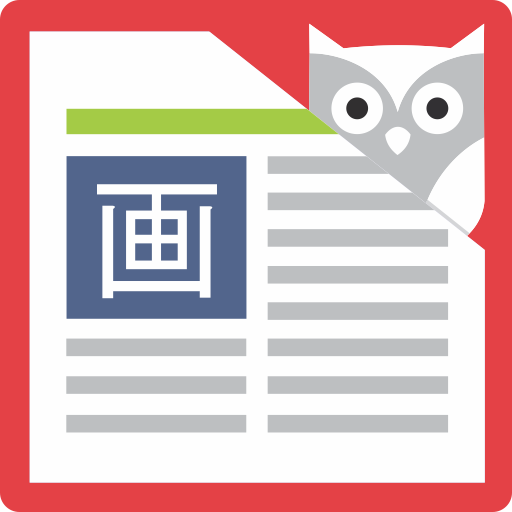The Japan Times
Spiele auf dem PC mit BlueStacks - der Android-Gaming-Plattform, der über 500 Millionen Spieler vertrauen.
Seite geändert am: 27. September 2018
Play The Japan Times on PC
The app offers everything from breaking news to commentary and in-depth features about all aspects of Japan. Topics include politics, business, stories about social issues and life in Japan, as well as world news, commentary, entertainment, style, travel and sports.
Features:
Notification alerts users to breaking news as well as daily news summaries.
[Digital subscribers will need to log in with their member ID and password to view all stories free of charge. For more information about our digital subscription plans, please see our website.]
https://members.japantimes.co.jp/sub/digital.html
[For support, email us jtmobileapp@japantimes.co.jp]
※We are only supporting Android devices with OS version 5.0 and above.
Spiele The Japan Times auf dem PC. Der Einstieg ist einfach.
-
Lade BlueStacks herunter und installiere es auf deinem PC
-
Schließe die Google-Anmeldung ab, um auf den Play Store zuzugreifen, oder mache es später
-
Suche in der Suchleiste oben rechts nach The Japan Times
-
Klicke hier, um The Japan Times aus den Suchergebnissen zu installieren
-
Schließe die Google-Anmeldung ab (wenn du Schritt 2 übersprungen hast), um The Japan Times zu installieren.
-
Klicke auf dem Startbildschirm auf das The Japan Times Symbol, um mit dem Spielen zu beginnen