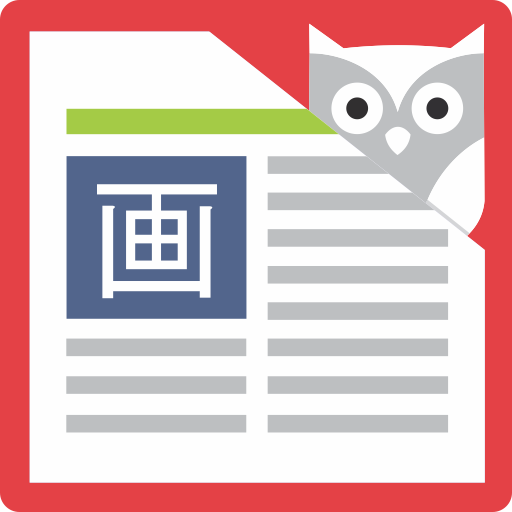The Japan Times
Mainkan di PC dengan BlueStacks – platform Game-Game Android, dipercaya oleh lebih dari 500 juta gamer.
Halaman Dimodifikasi Aktif: 27 September 2018
Play The Japan Times on PC
The app offers everything from breaking news to commentary and in-depth features about all aspects of Japan. Topics include politics, business, stories about social issues and life in Japan, as well as world news, commentary, entertainment, style, travel and sports.
Features:
Notification alerts users to breaking news as well as daily news summaries.
[Digital subscribers will need to log in with their member ID and password to view all stories free of charge. For more information about our digital subscription plans, please see our website.]
https://members.japantimes.co.jp/sub/digital.html
[For support, email us jtmobileapp@japantimes.co.jp]
※We are only supporting Android devices with OS version 5.0 and above.
Mainkan The Japan Times di PC Mudah saja memulainya.
-
Unduh dan pasang BlueStacks di PC kamu
-
Selesaikan proses masuk Google untuk mengakses Playstore atau lakukan nanti
-
Cari The Japan Times di bilah pencarian di pojok kanan atas
-
Klik untuk menginstal The Japan Times dari hasil pencarian
-
Selesaikan proses masuk Google (jika kamu melewati langkah 2) untuk menginstal The Japan Times
-
Klik ikon The Japan Times di layar home untuk membuka gamenya