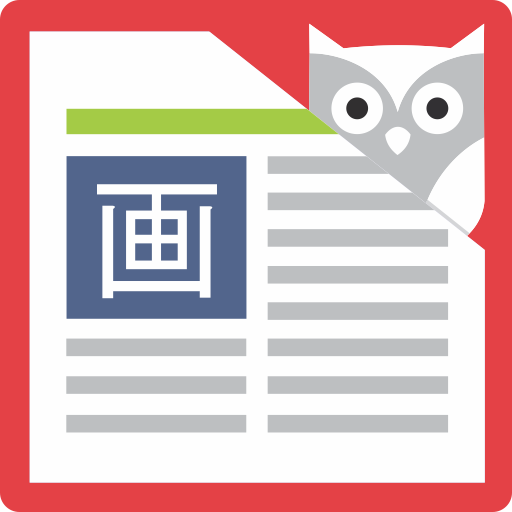The Japan Times
Gioca su PC con BlueStacks: la piattaforma di gioco Android, considerata affidabile da oltre 500 milioni di giocatori.
Pagina modificata il: 27 settembre 2018
Play The Japan Times on PC
The app offers everything from breaking news to commentary and in-depth features about all aspects of Japan. Topics include politics, business, stories about social issues and life in Japan, as well as world news, commentary, entertainment, style, travel and sports.
Features:
Notification alerts users to breaking news as well as daily news summaries.
[Digital subscribers will need to log in with their member ID and password to view all stories free of charge. For more information about our digital subscription plans, please see our website.]
https://members.japantimes.co.jp/sub/digital.html
[For support, email us jtmobileapp@japantimes.co.jp]
※We are only supporting Android devices with OS version 5.0 and above.
Gioca The Japan Times su PC. È facile iniziare.
-
Scarica e installa BlueStacks sul tuo PC
-
Completa l'accesso a Google per accedere al Play Store o eseguilo in un secondo momento
-
Cerca The Japan Times nella barra di ricerca nell'angolo in alto a destra
-
Fai clic per installare The Japan Times dai risultati della ricerca
-
Completa l'accesso a Google (se hai saltato il passaggio 2) per installare The Japan Times
-
Fai clic sull'icona The Japan Times nella schermata principale per iniziare a giocare