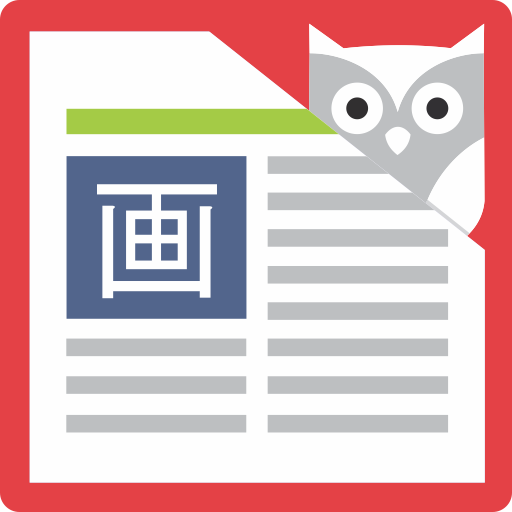The Japan Times
Jogue no PC com BlueStacks - A Plataforma de Jogos Android, confiada por mais de 500 milhões de jogadores.
Página modificada em: 27 de setembro de 2018
Play The Japan Times on PC
The app offers everything from breaking news to commentary and in-depth features about all aspects of Japan. Topics include politics, business, stories about social issues and life in Japan, as well as world news, commentary, entertainment, style, travel and sports.
Features:
Notification alerts users to breaking news as well as daily news summaries.
[Digital subscribers will need to log in with their member ID and password to view all stories free of charge. For more information about our digital subscription plans, please see our website.]
https://members.japantimes.co.jp/sub/digital.html
[For support, email us jtmobileapp@japantimes.co.jp]
※We are only supporting Android devices with OS version 5.0 and above.
Jogue The Japan Times no PC. É fácil começar.
-
Baixe e instale o BlueStacks no seu PC
-
Conclua o login do Google para acessar a Play Store ou faça isso mais tarde
-
Procure por The Japan Times na barra de pesquisa no canto superior direito
-
Clique para instalar The Japan Times a partir dos resultados da pesquisa
-
Conclua o login do Google (caso você pulou a etapa 2) para instalar o The Japan Times
-
Clique no ícone do The Japan Times na tela inicial para começar a jogar