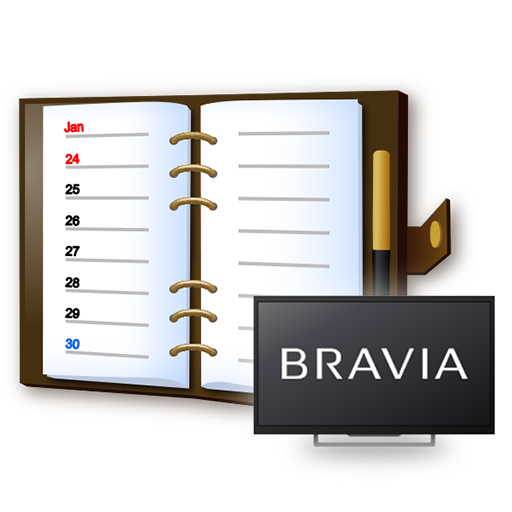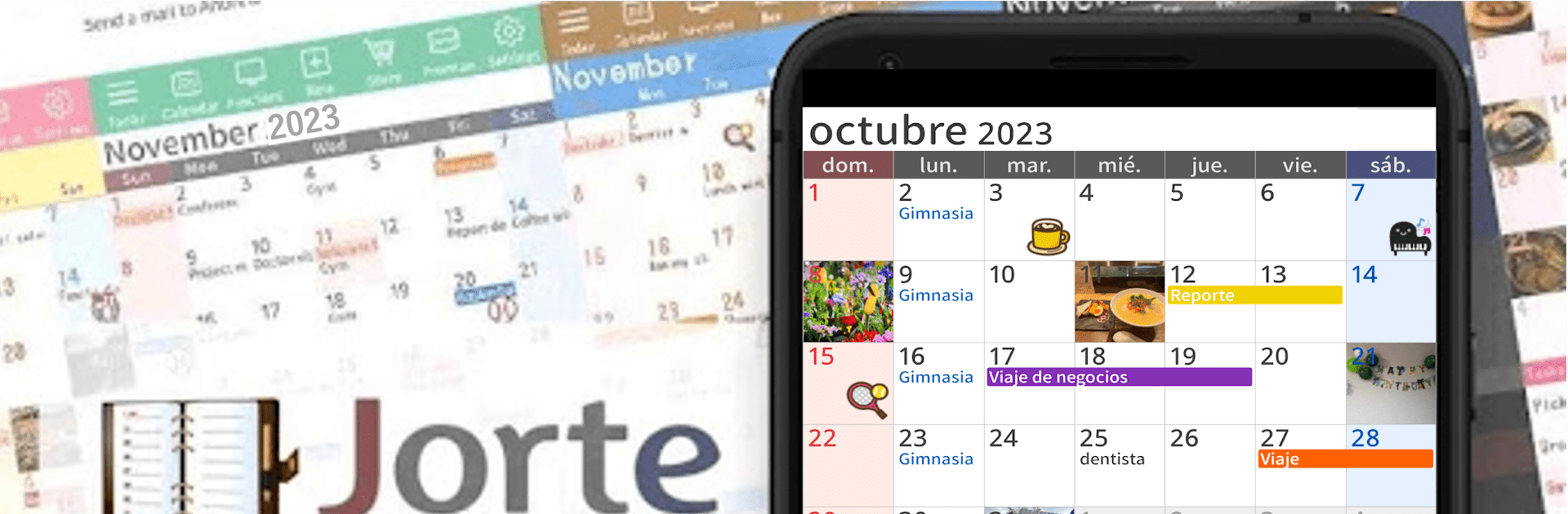
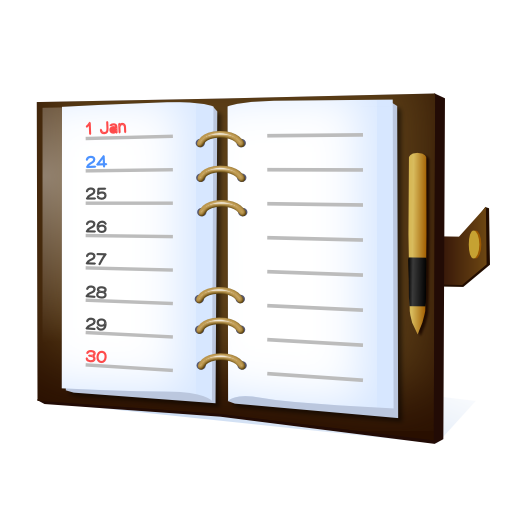
Jorte -行事曆&日記 、任務同步
在電腦上使用BlueStacks –受到5億以上的遊戲玩家所信任的Android遊戲平台。
Run Jorte Calendar & Organizer on PC or Mac
Why limit yourself to your small screen on the phone? Run Jorte Calendar & Organizer, an app by Jorte Inc., best experienced on your PC or Mac with BlueStacks, the world’s #1 Android emulator.
About the App
Jorte Calendar & Organizer, crafted by Jorte Inc., is your ultimate companion in the productivity genre. With a massive user base exceeding 35 million downloads, it’s renowned for its powerful features and seamless organization capabilities. Whether it’s personal or business scheduling, this app provides a cohesive view of calendars, tasks, and diary entries—smoothly syncing across devices with Jorte Cloud.
App Features
Robust Synchronization
– Sync Jorte with Microsoft Office 365® and Evernote (requires Jorte Premium) for a unified schedule.
– Use Jorte Cloud for multi-device syncing and backup to keep everything streamlined.
Customization
– Personalize your calendar with custom fonts, colors, themes, and widgets—ideal for aesthetic lovers.
– Adjust weekly views, hide completed appointments, and even incorporate a lunar calendar.
Interactive Functions
– Use the Countdown Feature to track days until an event, or enhance calendar events with photos via the Jorte Diary.
– Add diverse event calendars for weather updates, sports, news, and more.
Accessibility & Flexibility
– Seamless Google Calendar and Jorte Cloud syncing via PC browser, with the app support on BlueStacks for greater accessibility.
Big screen. Bigger performance. Use BlueStacks on your PC or Mac to run your favorite apps.
在電腦上遊玩Jorte -行事曆&日記 、任務同步 . 輕易上手.
-
在您的電腦上下載並安裝BlueStacks
-
完成Google登入後即可訪問Play商店,或等你需要訪問Play商店十再登入
-
在右上角的搜索欄中尋找 Jorte -行事曆&日記 、任務同步
-
點擊以從搜索結果中安裝 Jorte -行事曆&日記 、任務同步
-
完成Google登入(如果您跳過了步驟2),以安裝 Jorte -行事曆&日記 、任務同步
-
在首頁畫面中點擊 Jorte -行事曆&日記 、任務同步 圖標來啟動遊戲