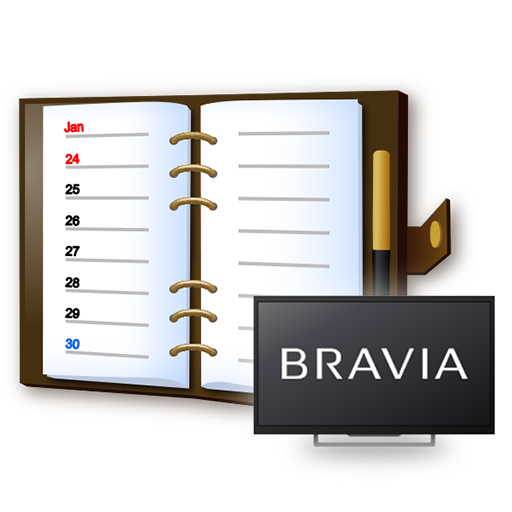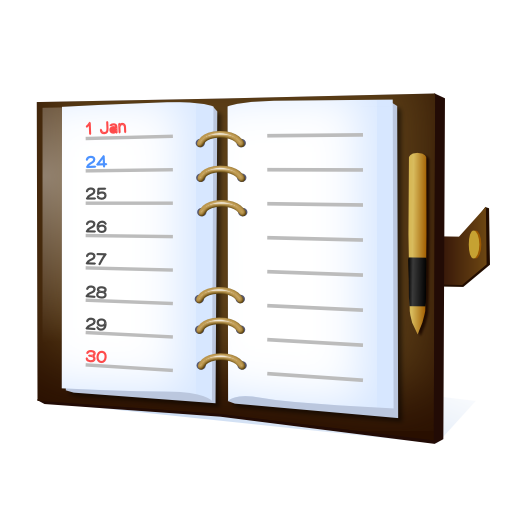
Jorte Calendar & Organizer
Chơi trên PC với BlueStacks - Nền tảng chơi game Android, được hơn 500 triệu game thủ tin tưởng.
Trang đã được sửa đổi vào: 22 thg 1, 2025
Play Jorte Calendar & Organizer on PC
Recommended by many websites and newspapers as one of the Best Calendar apps.
Yahoo Finance & Tech: "Jorte aspires to be more than just a calendar. It wants to the be the main organization app in your life, and the diary with which you catalog your day-to-day experiences."
Lifehacker: "the ability to show your tasks list under your calendar, and show your day's agenda under the month view when you click on it. It's a really nice way to see everything at once."
The Next Web: "Seriously, if you’re into customizing the look of your calendar, colors, backgrounds, themese or the size of your widgets, then take a look at Jorte."
MakeUseOf: "Jorte goes beyond what other calendar apps are capable of."
NYTimes Tech column suggests Jorte as an alternative to Google Calendar.
App Annie Top 10 app with most Monthly Active Users for 2016 in Japan!
App Judgement: Robust Calendar, Events and Task Manager. Totally customizable to suit your needs.
For personal use or for business Jorte will assist you to manage your daily schedule completely.
Features:
▪ Jorte syncs with Microsoft Office 365® - (Jorte Premium members can sync their Office 365 Business Calendar to Jorte)
▪ Jorte syncs with Evernote - Check your notes on your calendar.
o Side Menu - On the Side Menu you can decide what to show, Today's Events, diary, or tasks.
▪ Love typography? Download a font, even use your own fonts! Supports compatibility with most otf and ttf fonts.
▪ Countdown Feature: see how many days are left until an event.
▪ Jorte Diary feature: include photos in calendar events by adding them in your Jorte Diary.
▪ Jorte Cloud: multi-device syncing and backup.
▪ Display Lunar Calendar - Great for Chinese users & users from other Asian countries.
▪ Various widgets are available to set on your Home Screen.
▪ Monthly, Daily, Vertical, and Weekly views are available.
▪ See completed appointments or choose to hide them.
▪ Adjust the first day of the week.
▪ Supports syncing with Google Calendar and Jorte Cloud on your PC Web Browser.
Jorte Premium members have access to advanced features, Icons and Themes!
- Please check here for the latest information & announcements:
- http://facebook.com/jorte.net or https://Twitter.com/jorte_en
= Event Calendars =
With this feature, you can add many calendars containing events related to your interests like the weather forecast, news, sports, and much more.
o Weather Forecast (Conveniently view the weather from locations all over the globe) / News / Sports / Food & Recipes.
- There are many more event calendars available.
- Location data may be used for providing you Weather Forecasts from nearby city and more relevant ads.
= Jorte Cloud (Free) =
Sync Jorte Calendar entries and Tasks to Jorte Cloud.
You can access Jorte Cloud from home, office, and anywhere else from a PC, smartphone or tablet. Backup your schedules and task lists and sync between all your devices!
Sign-up to get a free Jorte Cloud Account and start taking advantage of the cloud experience!
https://jorte.net/certify/account/create/?applicationCode=jorte-cloud
= Jorte Store =
Personalize your Calendar with Icons & Themes to use in Jorte Calendar. Download contents and start customizing your calendar today!
- There are many Icons & Themes available from the Jorte Store.
Terms: http://www.jorte.com/en/kiyaku.php
Privacy Policy: http://www.jorte.com/en/privacy.php
Chơi Jorte Calendar & Organizer trên PC. Rất dễ để bắt đầu
-
Tải và cài đặt BlueStacks trên máy của bạn
-
Hoàn tất đăng nhập vào Google để đến PlayStore, hoặc thực hiện sau
-
Tìm Jorte Calendar & Organizer trên thanh tìm kiếm ở góc phải màn hình
-
Nhấn vào để cài đặt Jorte Calendar & Organizer trong danh sách kết quả tìm kiếm
-
Hoàn tất đăng nhập Google (nếu bạn chưa làm bước 2) để cài đặt Jorte Calendar & Organizer
-
Nhấn vào icon Jorte Calendar & Organizer tại màn hình chính để bắt đầu chơi