
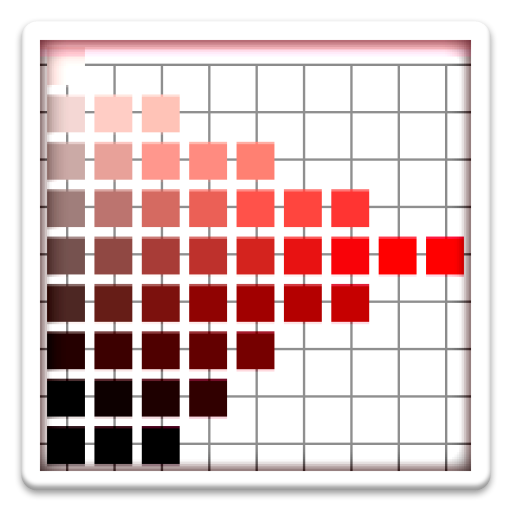
マンセル色票
Jouez sur PC avec BlueStacks - la plate-forme de jeu Android, approuvée par + 500M de joueurs.
Page Modifiée le: 31 mars 2016
Play Munsell color chart on PC
And shake the screen to the left and right, equal hue surface and the color wheel, a color three-dimensional will be changed.
In the equal hue plane, Munsell value and sRGB values, to display the JIS conventional color name.
Based on the XYZ tri-stimulus values of the Munsell color chart under the C light source, we have to calculate the RGB value on the assumption that the sRGB standard.
Cherry color to color, mustard color, Tokiiro, is equipped with a nice name, such as azalea color, conventional color name is specified in JIS.
Conventional color name is very effective in color communication.
Etc. hue plane
And change the hue in the left and right flick, full screen to display the Munsell symbol and the RGB values and the JIS conventional color name when you tap the color.
It displays the complementary color of the hue plane up and down flick.
Specify the Munsell values directly, registration, you can make calls.
Saturation in the left and right flick at the time of the full-screen display, it is possible to change the brightness up and down flick, you can select colors in consideration of the area effect.
Since the effective hue button in full screen display, it can also be used to tone-in-tone color scheme.
The color with JIS name is displayed ○ mark.
You can switch the display / non-display of the ○ mark in JIS button at the bottom right.
When you tap the JIS name to find the JIS name you tap on Google search.
Color scheme
It displays the color of the color scheme you have selected with an equal hue plane.
Color scheme, will be the tone-in-tone color scheme by the color theory of Johannes Itten.
Dyads, Triads, Tetrads (square), Pentads (pentagon), to display the Hexads (regular hexagon).
When you tap the color, full-screen displays.
Color wheel
Change the display angle of the color wheel on the screen scroll.
Color theory of Johannes Itten, to display harmony theory of the Moon-Spencer (the Harmony / ambiguous) in the overlay.
Color solid
It will be displayed in OpenGL.
Change the point of view on the screen scroll.
Pinch, expanding in a pinch out, and then reduced.
Jouez à マンセル色票 sur PC. C'est facile de commencer.
-
Téléchargez et installez BlueStacks sur votre PC
-
Connectez-vous à Google pour accéder au Play Store ou faites-le plus tard
-
Recherchez マンセル色票 dans la barre de recherche dans le coin supérieur droit
-
Cliquez pour installer マンセル色票 à partir des résultats de la recherche
-
Connectez-vous à Google (si vous avez ignoré l'étape 2) pour installer マンセル色票
-
Cliquez sur l'icône マンセル色票 sur l'écran d'accueil pour commencer à jouer



