
このページには広告が含まれます
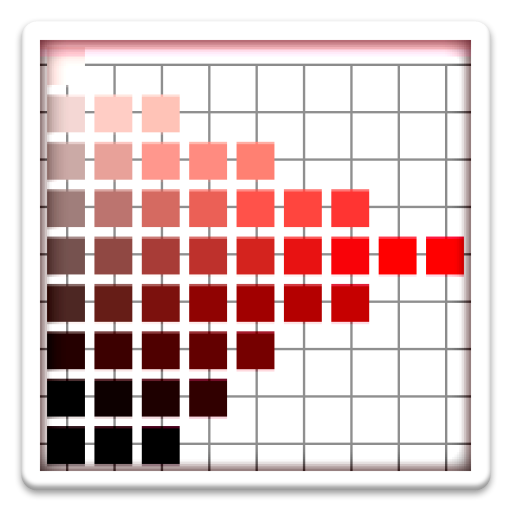
マンセル色票
ツール | KSGc
BlueStacksを使ってPCでプレイ - 5憶以上のユーザーが愛用している高機能Androidゲーミングプラットフォーム
Play Munsell color chart on PC
One of the color system, Munsell color chart (Munsell color system, Munsell color system, Munsell color system, Munsell color sample) equal hue surface of, to display the color wheel, the color solid.
And shake the screen to the left and right, equal hue surface and the color wheel, a color three-dimensional will be changed.
In the equal hue plane, Munsell value and sRGB values, to display the JIS conventional color name.
Based on the XYZ tri-stimulus values of the Munsell color chart under the C light source, we have to calculate the RGB value on the assumption that the sRGB standard.
Cherry color to color, mustard color, Tokiiro, is equipped with a nice name, such as azalea color, conventional color name is specified in JIS.
Conventional color name is very effective in color communication.
Etc. hue plane
And change the hue in the left and right flick, full screen to display the Munsell symbol and the RGB values and the JIS conventional color name when you tap the color.
It displays the complementary color of the hue plane up and down flick.
Specify the Munsell values directly, registration, you can make calls.
Saturation in the left and right flick at the time of the full-screen display, it is possible to change the brightness up and down flick, you can select colors in consideration of the area effect.
Since the effective hue button in full screen display, it can also be used to tone-in-tone color scheme.
The color with JIS name is displayed ○ mark.
You can switch the display / non-display of the ○ mark in JIS button at the bottom right.
When you tap the JIS name to find the JIS name you tap on Google search.
Color scheme
It displays the color of the color scheme you have selected with an equal hue plane.
Color scheme, will be the tone-in-tone color scheme by the color theory of Johannes Itten.
Dyads, Triads, Tetrads (square), Pentads (pentagon), to display the Hexads (regular hexagon).
When you tap the color, full-screen displays.
Color wheel
Change the display angle of the color wheel on the screen scroll.
Color theory of Johannes Itten, to display harmony theory of the Moon-Spencer (the Harmony / ambiguous) in the overlay.
Color solid
It will be displayed in OpenGL.
Change the point of view on the screen scroll.
Pinch, expanding in a pinch out, and then reduced.
And shake the screen to the left and right, equal hue surface and the color wheel, a color three-dimensional will be changed.
In the equal hue plane, Munsell value and sRGB values, to display the JIS conventional color name.
Based on the XYZ tri-stimulus values of the Munsell color chart under the C light source, we have to calculate the RGB value on the assumption that the sRGB standard.
Cherry color to color, mustard color, Tokiiro, is equipped with a nice name, such as azalea color, conventional color name is specified in JIS.
Conventional color name is very effective in color communication.
Etc. hue plane
And change the hue in the left and right flick, full screen to display the Munsell symbol and the RGB values and the JIS conventional color name when you tap the color.
It displays the complementary color of the hue plane up and down flick.
Specify the Munsell values directly, registration, you can make calls.
Saturation in the left and right flick at the time of the full-screen display, it is possible to change the brightness up and down flick, you can select colors in consideration of the area effect.
Since the effective hue button in full screen display, it can also be used to tone-in-tone color scheme.
The color with JIS name is displayed ○ mark.
You can switch the display / non-display of the ○ mark in JIS button at the bottom right.
When you tap the JIS name to find the JIS name you tap on Google search.
Color scheme
It displays the color of the color scheme you have selected with an equal hue plane.
Color scheme, will be the tone-in-tone color scheme by the color theory of Johannes Itten.
Dyads, Triads, Tetrads (square), Pentads (pentagon), to display the Hexads (regular hexagon).
When you tap the color, full-screen displays.
Color wheel
Change the display angle of the color wheel on the screen scroll.
Color theory of Johannes Itten, to display harmony theory of the Moon-Spencer (the Harmony / ambiguous) in the overlay.
Color solid
It will be displayed in OpenGL.
Change the point of view on the screen scroll.
Pinch, expanding in a pinch out, and then reduced.
マンセル色票をPCでプレイ
-
BlueStacksをダウンロードしてPCにインストールします。
-
GoogleにサインインしてGoogle Play ストアにアクセスします。(こちらの操作は後で行っても問題ありません)
-
右上の検索バーにマンセル色票を入力して検索します。
-
クリックして検索結果からマンセル色票をインストールします。
-
Googleサインインを完了してマンセル色票をインストールします。※手順2を飛ばしていた場合
-
ホーム画面にてマンセル色票のアイコンをクリックしてアプリを起動します。



