
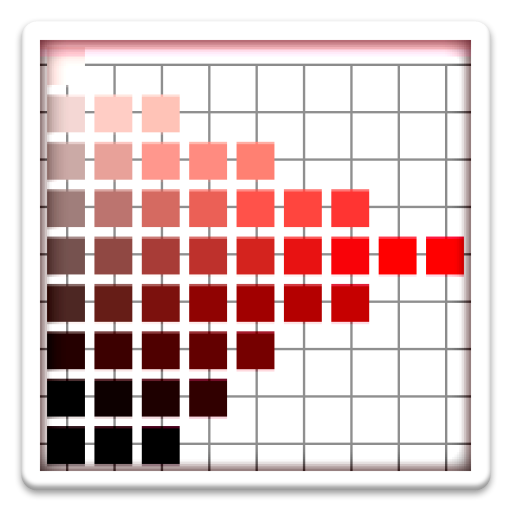
マンセル色票
도구 | KSGc
5억명 이상의 게이머가 신뢰하는 안드로이드 게임 플랫폼 BlueStacks으로 PC에서 플레이하세요.
Play Munsell color chart on PC
One of the color system, Munsell color chart (Munsell color system, Munsell color system, Munsell color system, Munsell color sample) equal hue surface of, to display the color wheel, the color solid.
And shake the screen to the left and right, equal hue surface and the color wheel, a color three-dimensional will be changed.
In the equal hue plane, Munsell value and sRGB values, to display the JIS conventional color name.
Based on the XYZ tri-stimulus values of the Munsell color chart under the C light source, we have to calculate the RGB value on the assumption that the sRGB standard.
Cherry color to color, mustard color, Tokiiro, is equipped with a nice name, such as azalea color, conventional color name is specified in JIS.
Conventional color name is very effective in color communication.
Etc. hue plane
And change the hue in the left and right flick, full screen to display the Munsell symbol and the RGB values and the JIS conventional color name when you tap the color.
It displays the complementary color of the hue plane up and down flick.
Specify the Munsell values directly, registration, you can make calls.
Saturation in the left and right flick at the time of the full-screen display, it is possible to change the brightness up and down flick, you can select colors in consideration of the area effect.
Since the effective hue button in full screen display, it can also be used to tone-in-tone color scheme.
The color with JIS name is displayed ○ mark.
You can switch the display / non-display of the ○ mark in JIS button at the bottom right.
When you tap the JIS name to find the JIS name you tap on Google search.
Color scheme
It displays the color of the color scheme you have selected with an equal hue plane.
Color scheme, will be the tone-in-tone color scheme by the color theory of Johannes Itten.
Dyads, Triads, Tetrads (square), Pentads (pentagon), to display the Hexads (regular hexagon).
When you tap the color, full-screen displays.
Color wheel
Change the display angle of the color wheel on the screen scroll.
Color theory of Johannes Itten, to display harmony theory of the Moon-Spencer (the Harmony / ambiguous) in the overlay.
Color solid
It will be displayed in OpenGL.
Change the point of view on the screen scroll.
Pinch, expanding in a pinch out, and then reduced.
And shake the screen to the left and right, equal hue surface and the color wheel, a color three-dimensional will be changed.
In the equal hue plane, Munsell value and sRGB values, to display the JIS conventional color name.
Based on the XYZ tri-stimulus values of the Munsell color chart under the C light source, we have to calculate the RGB value on the assumption that the sRGB standard.
Cherry color to color, mustard color, Tokiiro, is equipped with a nice name, such as azalea color, conventional color name is specified in JIS.
Conventional color name is very effective in color communication.
Etc. hue plane
And change the hue in the left and right flick, full screen to display the Munsell symbol and the RGB values and the JIS conventional color name when you tap the color.
It displays the complementary color of the hue plane up and down flick.
Specify the Munsell values directly, registration, you can make calls.
Saturation in the left and right flick at the time of the full-screen display, it is possible to change the brightness up and down flick, you can select colors in consideration of the area effect.
Since the effective hue button in full screen display, it can also be used to tone-in-tone color scheme.
The color with JIS name is displayed ○ mark.
You can switch the display / non-display of the ○ mark in JIS button at the bottom right.
When you tap the JIS name to find the JIS name you tap on Google search.
Color scheme
It displays the color of the color scheme you have selected with an equal hue plane.
Color scheme, will be the tone-in-tone color scheme by the color theory of Johannes Itten.
Dyads, Triads, Tetrads (square), Pentads (pentagon), to display the Hexads (regular hexagon).
When you tap the color, full-screen displays.
Color wheel
Change the display angle of the color wheel on the screen scroll.
Color theory of Johannes Itten, to display harmony theory of the Moon-Spencer (the Harmony / ambiguous) in the overlay.
Color solid
It will be displayed in OpenGL.
Change the point of view on the screen scroll.
Pinch, expanding in a pinch out, and then reduced.
PC에서 マンセル色票 플레이해보세요.
-
BlueStacks 다운로드하고 설치
-
Google Play 스토어에 로그인 하기(나중에 진행가능)
-
오른쪽 상단 코너에 マンセル色票 검색
-
검색 결과 중 マンセル色票 선택하여 설치
-
구글 로그인 진행(만약 2단계를 지나갔을 경우) 후 マンセル色票 설치
-
메인 홈화면에서 マンセル色票 선택하여 실행



