
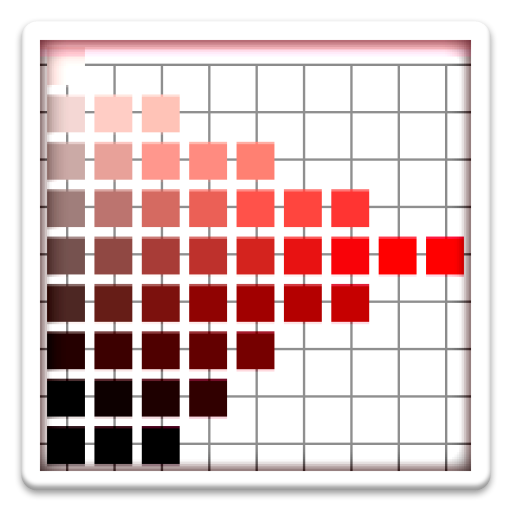
マンセル色票
Chơi trên PC với BlueStacks - Nền tảng chơi game Android, được hơn 500 triệu game thủ tin tưởng.
Trang đã được sửa đổi vào: 31 tháng 3, 2016
Play Munsell color chart on PC
And shake the screen to the left and right, equal hue surface and the color wheel, a color three-dimensional will be changed.
In the equal hue plane, Munsell value and sRGB values, to display the JIS conventional color name.
Based on the XYZ tri-stimulus values of the Munsell color chart under the C light source, we have to calculate the RGB value on the assumption that the sRGB standard.
Cherry color to color, mustard color, Tokiiro, is equipped with a nice name, such as azalea color, conventional color name is specified in JIS.
Conventional color name is very effective in color communication.
Etc. hue plane
And change the hue in the left and right flick, full screen to display the Munsell symbol and the RGB values and the JIS conventional color name when you tap the color.
It displays the complementary color of the hue plane up and down flick.
Specify the Munsell values directly, registration, you can make calls.
Saturation in the left and right flick at the time of the full-screen display, it is possible to change the brightness up and down flick, you can select colors in consideration of the area effect.
Since the effective hue button in full screen display, it can also be used to tone-in-tone color scheme.
The color with JIS name is displayed ○ mark.
You can switch the display / non-display of the ○ mark in JIS button at the bottom right.
When you tap the JIS name to find the JIS name you tap on Google search.
Color scheme
It displays the color of the color scheme you have selected with an equal hue plane.
Color scheme, will be the tone-in-tone color scheme by the color theory of Johannes Itten.
Dyads, Triads, Tetrads (square), Pentads (pentagon), to display the Hexads (regular hexagon).
When you tap the color, full-screen displays.
Color wheel
Change the display angle of the color wheel on the screen scroll.
Color theory of Johannes Itten, to display harmony theory of the Moon-Spencer (the Harmony / ambiguous) in the overlay.
Color solid
It will be displayed in OpenGL.
Change the point of view on the screen scroll.
Pinch, expanding in a pinch out, and then reduced.
Chơi マンセル色票 trên PC. Rất dễ để bắt đầu
-
Tải và cài đặt BlueStacks trên máy của bạn
-
Hoàn tất đăng nhập vào Google để đến PlayStore, hoặc thực hiện sau
-
Tìm マンセル色票 trên thanh tìm kiếm ở góc phải màn hình
-
Nhấn vào để cài đặt マンセル色票 trong danh sách kết quả tìm kiếm
-
Hoàn tất đăng nhập Google (nếu bạn chưa làm bước 2) để cài đặt マンセル色票
-
Nhấn vào icon マンセル色票 tại màn hình chính để bắt đầu chơi



