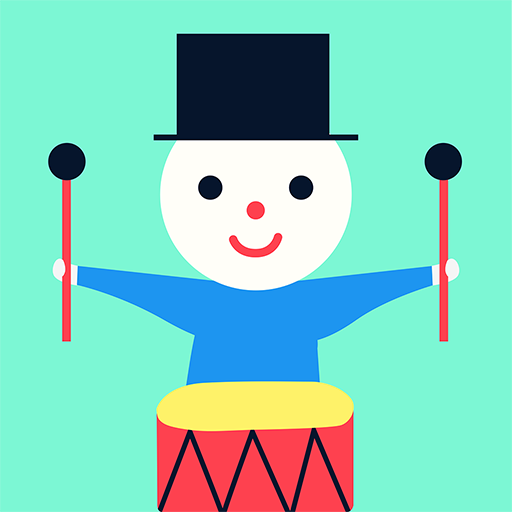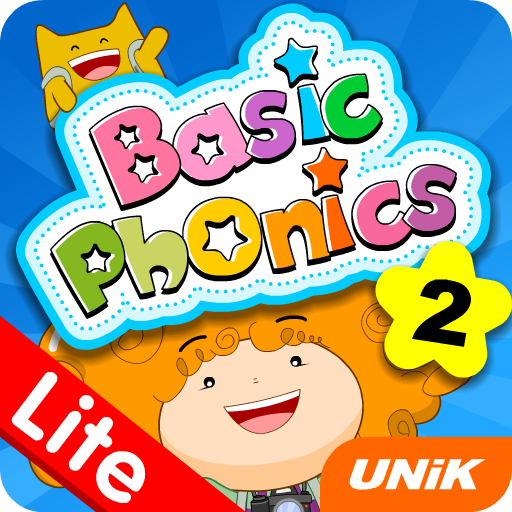このページには広告が含まれます

どうぶつまるカード
Educational | LITALICO lnc.
BlueStacksを使ってPCでプレイ - 5憶以上のユーザーが愛用している高機能Androidゲーミングプラットフォーム
Play Animal Card Matching on PC
Learning vocabulary requires an understanding of relationship between the 3 aspects of meaning, sound (pronunciation), and appearance (character) that form the basis of vocabulary.
You will have fun learning the relationship between these 3 aspects by “matching” which you bump the same object.
This game was developed from the request from teachers and parents of kids who attend LITALICO classrooms.
Children in our classrooms actually have been playing the game, which helped us make numerous improvements. Now everybody can use this matching game to enjoy learning vocabularies anywhere, at anytime!
• NO Advertisements are displayed, so there is no visual destruction and kids can use it safely.
• 30 ingeniously designed levels even grownups can enjoy!
The app supports multiple languages.
• As a prize for getting the crown on every level, a special background image will appear!
Please feel free to notify us!
app-support@litalico.co.jp
Hope you enjoy our app.
Thank you!
You will have fun learning the relationship between these 3 aspects by “matching” which you bump the same object.
This game was developed from the request from teachers and parents of kids who attend LITALICO classrooms.
Children in our classrooms actually have been playing the game, which helped us make numerous improvements. Now everybody can use this matching game to enjoy learning vocabularies anywhere, at anytime!
• NO Advertisements are displayed, so there is no visual destruction and kids can use it safely.
• 30 ingeniously designed levels even grownups can enjoy!
The app supports multiple languages.
• As a prize for getting the crown on every level, a special background image will appear!
Please feel free to notify us!
app-support@litalico.co.jp
Hope you enjoy our app.
Thank you!
どうぶつまるカードをPCでプレイ
-
BlueStacksをダウンロードしてPCにインストールします。
-
GoogleにサインインしてGoogle Play ストアにアクセスします。(こちらの操作は後で行っても問題ありません)
-
右上の検索バーにどうぶつまるカードを入力して検索します。
-
クリックして検索結果からどうぶつまるカードをインストールします。
-
Googleサインインを完了してどうぶつまるカードをインストールします。※手順2を飛ばしていた場合
-
ホーム画面にてどうぶつまるカードのアイコンをクリックしてアプリを起動します。