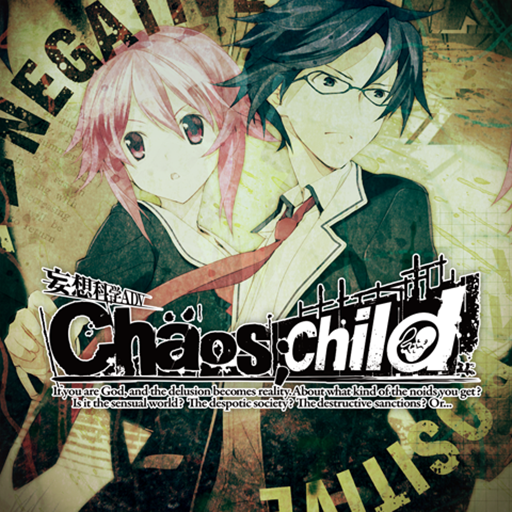TIMINGooo!
Graj na PC z BlueStacks – Platforma gamingowa Android, która uzyskała zaufanie ponad 500 milionów graczy!
Strona zmodyfikowana w dniu: 22 kwi 2022
Play TIMINGooo! on PC
5 unusual circles of hell, each a different music genre.
This is an easygoing rhythm game, where you can play as each of the odd characters that inhabit these circles as they give themselves over to the rhythm of the music.
You use only 2 buttons.
You can enjoy this game even if you are not good at rhythm games, because you don't need complex controls. All you need to do is push buttons in time with the rhythm and music!
This game can be played for free by watching the ads.
- Supported OS
Android 8.0 or later
- Compatible Devices
AQUOS R2 compact(803SH)
AQUOS R2(706SH)
AQUOS sense2(SH-01L)
AQUOS sense3
arrows Be(F-04K)
arrows Be3(F-02L)
arrows U(801FJ)
Galaxy Feel2(SC-02L)
Galaxy S10(SCV41)
Galaxy S8(SC-02J)
Galaxy S9(SC-02K)
Galaxy S9(SCV38)
nova lite 3(POT-LX2J)
P10 lite
Pixel 3
Pixel 3a
Pixel 3a XL
Xperia 1 II(SOG01)
XPERIA 1 III
Xperia 1(SO-03L)
Xperia XZ Premium(SO-04J)
Xperia XZ1 Compact(SO-02K)
Xperia XZ2 Compact(SO-05K)
Xperia XZ3(SOV39)
*Please note that we will not provide support or compensation if you play the game on a device that is not listed as compatible.
*Even if the above condition is met, the application may not work properly due to usage conditions, device performance, or network connection.
Zagraj w TIMINGooo! na PC. To takie proste.
-
Pobierz i zainstaluj BlueStacks na PC
-
Zakończ pomyślnie ustawienie Google, aby otrzymać dostęp do sklepu Play, albo zrób to później.
-
Wyszukaj TIMINGooo! w pasku wyszukiwania w prawym górnym rogu.
-
Kliknij, aby zainstalować TIMINGooo! z wyników wyszukiwania
-
Ukończ pomyślnie rejestrację Google (jeśli krok 2 został pominięty) aby zainstalować TIMINGooo!
-
Klinij w ikonę TIMINGooo! na ekranie startowym, aby zacząć grę