
このページには広告が含まれます
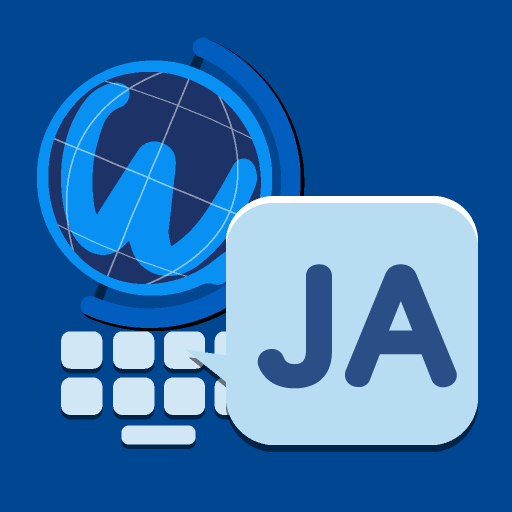
Wnn日本語拡張パック
ツール | OMRON SOFTWARE Co., Ltd.
BlueStacksを使ってPCでプレイ - 5憶以上のユーザーが愛用している高機能Androidゲーミングプラットフォーム
Play Wnn Japanese Ext Pack on PC
This app enriches the vocabulary of 'Wnn Keyboard Lab' for Japanese input.
*Please use with Wnn Keyboard Lab version:Lab-210 or later. (Wnn Keyboard Lab download site)
Japanese Dictionary (Free)
This is Japanese standard dictionary for Wnn Keyboard Lab.
More convenient and smoother Japanese input will be available on your smartphone with this dictionary!
When this app is downloaded, automatically this dictionary will be activated by Wnn Keyboard Lab.
Cloud Conversion (Premium for free and paid service)
You can get more words using this Cloud Conversion through online Japanese database on the severer.
Cloud Conversion provides more conversion candidates by using this online large-scaled Japanese database in addition to the Japanese Dictionary.
*Limited conversionservice will be available for free.
*Input strings are ONLY used for the conversion, which will NOT memorized on the server.
*To use this Cloud Conversion, please enable ” External application” → ” External conversion engine” → “ Japanese online dic.” in the settings menu.
<NOTICE>
*On Android 6.0 or higher, the power saving mode may causes network connection error.
To avoid this error, please change the setting as follows:
1. Settings → [Battery] → [︙] (menu) → [Battery optimization] →[All apps]
2. Choose the app
3. Select [Don't optimize]
<User Policy>
http://wnnlab.com/cloudwnn/policy.html
(Japanese only)
*Please use with Wnn Keyboard Lab version:Lab-210 or later. (Wnn Keyboard Lab download site)
Japanese Dictionary (Free)
This is Japanese standard dictionary for Wnn Keyboard Lab.
More convenient and smoother Japanese input will be available on your smartphone with this dictionary!
When this app is downloaded, automatically this dictionary will be activated by Wnn Keyboard Lab.
Cloud Conversion (Premium for free and paid service)
You can get more words using this Cloud Conversion through online Japanese database on the severer.
Cloud Conversion provides more conversion candidates by using this online large-scaled Japanese database in addition to the Japanese Dictionary.
*Limited conversionservice will be available for free.
*Input strings are ONLY used for the conversion, which will NOT memorized on the server.
*To use this Cloud Conversion, please enable ” External application” → ” External conversion engine” → “ Japanese online dic.” in the settings menu.
<NOTICE>
*On Android 6.0 or higher, the power saving mode may causes network connection error.
To avoid this error, please change the setting as follows:
1. Settings → [Battery] → [︙] (menu) → [Battery optimization] →[All apps]
2. Choose the app
3. Select [Don't optimize]
<User Policy>
http://wnnlab.com/cloudwnn/policy.html
(Japanese only)
Wnn日本語拡張パックをPCでプレイ
-
BlueStacksをダウンロードしてPCにインストールします。
-
GoogleにサインインしてGoogle Play ストアにアクセスします。(こちらの操作は後で行っても問題ありません)
-
右上の検索バーにWnn日本語拡張パックを入力して検索します。
-
クリックして検索結果からWnn日本語拡張パックをインストールします。
-
Googleサインインを完了してWnn日本語拡張パックをインストールします。※手順2を飛ばしていた場合
-
ホーム画面にてWnn日本語拡張パックのアイコンをクリックしてアプリを起動します。



