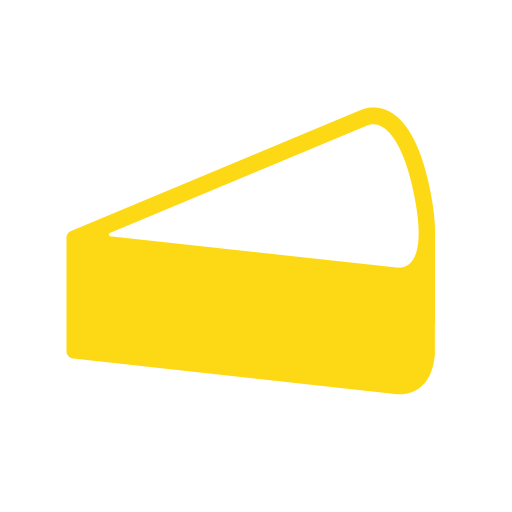このページには広告が含まれます

TechFeed/テックフィード
ニュース&雑誌 | TechFeed Inc.
BlueStacksを使ってPCでプレイ - 5憶以上のユーザーが愛用している高機能Androidゲーミングプラットフォーム
Play TechFeed on PC
TechFeed / TechFeed is an information gathering & sharing service specialized in technology information for engineers, designers, businessmen.
- A proprietary algorithm, automatically recommend the information you want to read.
- State-of-the-art information from all over the world. Also check the latest information on English.
- Personalized function is installed. The more you use it, the more you customize it to your liking.
- Wide and deep. We will not miss any information in the new arrival & ranking view per topic.
【Details of the application】
- News Digest delivered three times a day. I will not miss important information.
- You can chase the latest technology information in real time.
- Ranking the news with its own algorithm. It is also possible to narrow down by rank. Never miss the information of rank A or higher!
- Equipped with a "read later" function that can be linked with Hatena bookmarks and Pocket.
- News rankings for each technology topic are also substantial. Daily, weekly ranking must-see!
- A proprietary algorithm, automatically recommend the information you want to read.
- State-of-the-art information from all over the world. Also check the latest information on English.
- Personalized function is installed. The more you use it, the more you customize it to your liking.
- Wide and deep. We will not miss any information in the new arrival & ranking view per topic.
【Details of the application】
- News Digest delivered three times a day. I will not miss important information.
- You can chase the latest technology information in real time.
- Ranking the news with its own algorithm. It is also possible to narrow down by rank. Never miss the information of rank A or higher!
- Equipped with a "read later" function that can be linked with Hatena bookmarks and Pocket.
- News rankings for each technology topic are also substantial. Daily, weekly ranking must-see!
TechFeed/テックフィードをPCでプレイ
-
BlueStacksをダウンロードしてPCにインストールします。
-
GoogleにサインインしてGoogle Play ストアにアクセスします。(こちらの操作は後で行っても問題ありません)
-
右上の検索バーにTechFeed/テックフィードを入力して検索します。
-
クリックして検索結果からTechFeed/テックフィードをインストールします。
-
Googleサインインを完了してTechFeed/テックフィードをインストールします。※手順2を飛ばしていた場合
-
ホーム画面にてTechFeed/テックフィードのアイコンをクリックしてアプリを起動します。