
このページには広告が含まれます
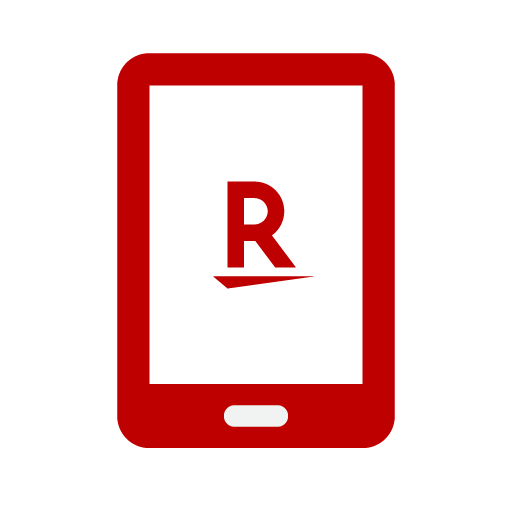
楽天モバイル SIMアプリ データ通信利用量がわかりやすい!
通信 | Rakuten,Inc.
BlueStacksを使ってPCでプレイ - 5憶以上のユーザーが愛用している高機能Androidゲーミングプラットフォーム
Play Rakuten Mobile SIM App on PC
■Main features of the Rakuten Mobile SIM App.
・You can check the used data volume or remaining data volume from a graph at a glance.
・You can purchase Additional High-Speed Data.
・You can easily perform the APN settings.
You can view the APN information for data transmission.
For details about the Rakuten Mobile Prepaid SIM, go to the following website.
■Rakuten Mobile Prepaid SIM
URL: http://mobile.rakuten.co.jp/prepaid/en/
・You can check the used data volume or remaining data volume from a graph at a glance.
・You can purchase Additional High-Speed Data.
・You can easily perform the APN settings.
You can view the APN information for data transmission.
For details about the Rakuten Mobile Prepaid SIM, go to the following website.
■Rakuten Mobile Prepaid SIM
URL: http://mobile.rakuten.co.jp/prepaid/en/
楽天モバイル SIMアプリ データ通信利用量がわかりやすい!をPCでプレイ
-
BlueStacksをダウンロードしてPCにインストールします。
-
GoogleにサインインしてGoogle Play ストアにアクセスします。(こちらの操作は後で行っても問題ありません)
-
右上の検索バーに楽天モバイル SIMアプリ データ通信利用量がわかりやすい!を入力して検索します。
-
クリックして検索結果から楽天モバイル SIMアプリ データ通信利用量がわかりやすい!をインストールします。
-
Googleサインインを完了して楽天モバイル SIMアプリ データ通信利用量がわかりやすい!をインストールします。※手順2を飛ばしていた場合
-
ホーム画面にて楽天モバイル SIMアプリ データ通信利用量がわかりやすい!のアイコンをクリックしてアプリを起動します。


