
このページには広告が含まれます
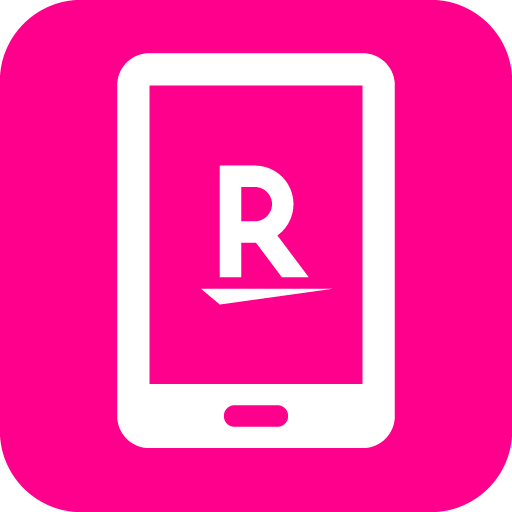
my 楽天モバイル
Communication | Rakuten Mobile, INC.
BlueStacksを使ってPCでプレイ - 5憶以上のユーザーが愛用している高機能Androidゲーミングプラットフォーム
Play my 楽天モバイル on PC
[Main functions]
■ Check data usage
You can see the remaining amount of data and the usage status in a graph at a glance.
You can also check the daily data usage and call/SMS communication charges.
■ Confirmation of usage charges
You can check monthly usage charges, payment status, and usage details.
You can also set Rakuten Points to be used for monthly payments.
■Confirm/change contract plan details
Optional services can be added or changed. In addition, procedures such as SIM replacement in case of theft or loss can be performed from the app.
■ Support
From customer support, you can search for your problem by category selection or keyword search.
If you have a problem, you can ask a question from the chat consultation.
* Chat consultation may take time to reply depending on the congestion situation. Please note.
[Other recommended functions]
・SNS share function
・Rakuten point usage settings
・Change settings for Easy Mail
・Communication speed measurement
・ Various procedures (SIM exchange, transfer to another company (MNP), suspension of use, cancellation)
・Carrier billing
・Confirm usage details
・Setting and changing payment methods
・Purchase of products and accessories
・Confirmation of application history
・Setting and changing policyholder information
・ AI simple identity verification (eKYC)
▼ About the solution when the application cannot be updated
Please check the link below
https://r10.to/hwbb7R
▼About my Rakuten mobile app
https://network.mobile.rakuten.co.jp/guide/my-rakuten-mobile/
▼Frequently Asked Questions
Please check the customer support page below
https://network.mobile.rakuten.co.jp/support/
■ Check data usage
You can see the remaining amount of data and the usage status in a graph at a glance.
You can also check the daily data usage and call/SMS communication charges.
■ Confirmation of usage charges
You can check monthly usage charges, payment status, and usage details.
You can also set Rakuten Points to be used for monthly payments.
■Confirm/change contract plan details
Optional services can be added or changed. In addition, procedures such as SIM replacement in case of theft or loss can be performed from the app.
■ Support
From customer support, you can search for your problem by category selection or keyword search.
If you have a problem, you can ask a question from the chat consultation.
* Chat consultation may take time to reply depending on the congestion situation. Please note.
[Other recommended functions]
・SNS share function
・Rakuten point usage settings
・Change settings for Easy Mail
・Communication speed measurement
・ Various procedures (SIM exchange, transfer to another company (MNP), suspension of use, cancellation)
・Carrier billing
・Confirm usage details
・Setting and changing payment methods
・Purchase of products and accessories
・Confirmation of application history
・Setting and changing policyholder information
・ AI simple identity verification (eKYC)
▼ About the solution when the application cannot be updated
Please check the link below
https://r10.to/hwbb7R
▼About my Rakuten mobile app
https://network.mobile.rakuten.co.jp/guide/my-rakuten-mobile/
▼Frequently Asked Questions
Please check the customer support page below
https://network.mobile.rakuten.co.jp/support/
my 楽天モバイルをPCでプレイ
-
BlueStacksをダウンロードしてPCにインストールします。
-
GoogleにサインインしてGoogle Play ストアにアクセスします。(こちらの操作は後で行っても問題ありません)
-
右上の検索バーにmy 楽天モバイルを入力して検索します。
-
クリックして検索結果からmy 楽天モバイルをインストールします。
-
Googleサインインを完了してmy 楽天モバイルをインストールします。※手順2を飛ばしていた場合
-
ホーム画面にてmy 楽天モバイルのアイコンをクリックしてアプリを起動します。



