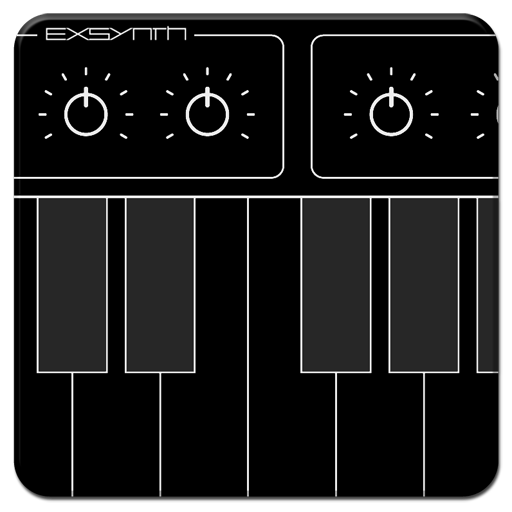AIRA Modular Customizer
Mainkan di PC dengan BlueStacks – platform Game-Game Android, dipercaya oleh lebih dari 500 juta gamer.
Halaman Dimodifikasi Aktif: 18 Januari 2016
Play AIRA Modular Customizer on PC
- Flexible and infinite signal path
You can fully customize the internal signal path of AIRA Modular effects with an array of virtual sub-modules. Saving and recalling patches is possible in realtime and you can even share patches with other AIRA Modular effect users.
- Variable virtual sub-modules
AIRA Modular effects include 31 virtual sub-modules.
They include:
LFO, ADSR, NOISE, SAMPLE & HOLD, RING MOD, FILTER 6 dB, FILTER 12 dB, TONE, AMP, MIXER, STEREO MIXER, CURVE CONV, GATE DIVIDER, TRIG TO CV DELAY TIME, MIDI CLOCK TO GATE, SHORT DELAY, TUBE CLIP, COMPRESSOR, NOISE GATE, 3 BAND EQ, LOGIC OPERATION, CROSS FADER, SWITCHER, ENVELOPER, TRIGGER TO LFO RATE CV, FILTER 18dB, FILTER 24dB, FORMANT FILTER, SAW OSCILLATOR, SQR OSCILLATOR, MIDI NOTE TO CV/GATE
- Re-patch via audio signal
Connect the headphone jack of your smartphone or tablet to the REMOTE IN jack on any AIRA modular effect module and you can customize the signal path in realtime. Make sure to set the volume level of your mobile device to maximum.
Please note the maximized volume level of your mobile gear.
- Operating requirements
Operating system: Android 4.3 (Jelly Bean) or later
Resolution: 1920x1200 pixels or higher recommended
Screen size: 8-inch or larger tablet recommended
*Compatible models: TORCIDO, BITRAZER, DEMORA, SCOOPER
*Make sure your model is updated with the most current system program. The latest system program and setup instruction can be found at the support pages at http://www.roland.com .
Mainkan AIRA Modular Customizer di PC Mudah saja memulainya.
-
Unduh dan pasang BlueStacks di PC kamu
-
Selesaikan proses masuk Google untuk mengakses Playstore atau lakukan nanti
-
Cari AIRA Modular Customizer di bilah pencarian di pojok kanan atas
-
Klik untuk menginstal AIRA Modular Customizer dari hasil pencarian
-
Selesaikan proses masuk Google (jika kamu melewati langkah 2) untuk menginstal AIRA Modular Customizer
-
Klik ikon AIRA Modular Customizer di layar home untuk membuka gamenya