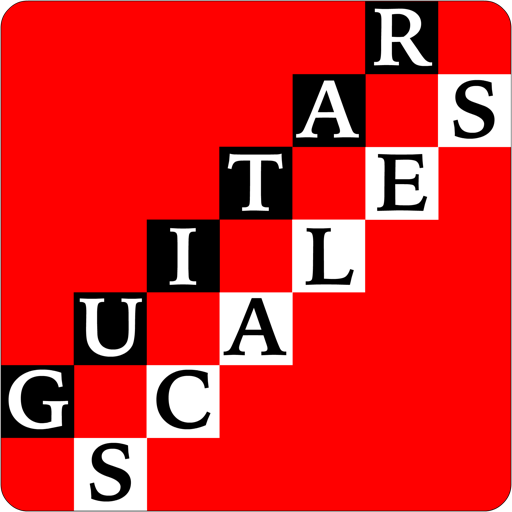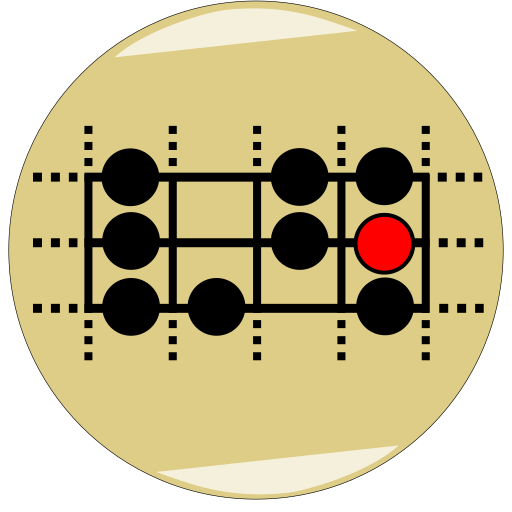Aerophone mini Plus
Spiele auf dem PC mit BlueStacks - der Android-Gaming-Plattform, der über 500 Millionen Spieler vertrauen.
Seite geändert am: 8. November 2019
Play Aerophone mini Plus on PC
FEATURES
• Free companion app for the Aerophone mini digital wind instrument
• Learn the instrument and grow your skills with 11 self-guided tutorial songs
• Practice more efficiently with useful song functions like tempo shift, A/B repeat, and more
• Expand your musical repertoire with 50 additional sounds
• Play along with favorite tunes from your mobile device’s music library
• Customize various Aerophone mini settings for your own musical style
• Develop your rhythm skills with the built-in metronome
• Wirelessly connects with Aerophone mini via Bluetooth
In-App Purchase
not available in your region
Spiele Aerophone mini Plus auf dem PC. Der Einstieg ist einfach.
-
Lade BlueStacks herunter und installiere es auf deinem PC
-
Schließe die Google-Anmeldung ab, um auf den Play Store zuzugreifen, oder mache es später
-
Suche in der Suchleiste oben rechts nach Aerophone mini Plus
-
Klicke hier, um Aerophone mini Plus aus den Suchergebnissen zu installieren
-
Schließe die Google-Anmeldung ab (wenn du Schritt 2 übersprungen hast), um Aerophone mini Plus zu installieren.
-
Klicke auf dem Startbildschirm auf das Aerophone mini Plus Symbol, um mit dem Spielen zu beginnen