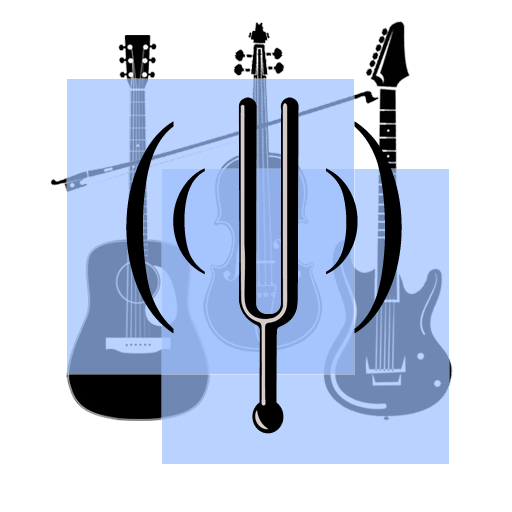このページには広告が含まれます
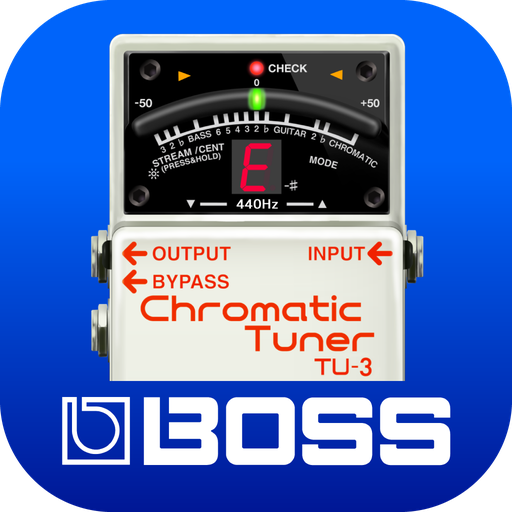
BOSS Tuner
音楽&オーディオ | Roland Corporation
BlueStacksを使ってPCでプレイ - 5憶以上のユーザーが愛用している高機能Androidゲーミングプラットフォーム
Play BOSS Tuner on PC
The BOSS Tuner app brings BOSS’s trusted and world-renowned chromatic tuning technology to Android mobile devices. Available as a free download, the convenient app features the familiar look and intuitive display style of the best-selling TU-3 / TU-3W pedal tuner. Using the mic in your Android device, you can tune a guitar, bass and other instruments like violin, cello, brass, etc.
Features
- Provides hands-free chromatic tuning for a variety of instruments
- Audible reference pitch function for tuning by ear
- Supports horizontal screen to enlarge meter view
- Tuning range: A#0 (29.14 Hz)--G8 (6,271.93 Hz)
- Tuning accuracy: +/- 1 cent
- Newsfeed for the latest BOSS info
Find more BOSS tuner products at:
http://www.boss.info/categories/tuners_metronomes/
Features
- Provides hands-free chromatic tuning for a variety of instruments
- Audible reference pitch function for tuning by ear
- Supports horizontal screen to enlarge meter view
- Tuning range: A#0 (29.14 Hz)--G8 (6,271.93 Hz)
- Tuning accuracy: +/- 1 cent
- Newsfeed for the latest BOSS info
Find more BOSS tuner products at:
http://www.boss.info/categories/tuners_metronomes/
BOSS TunerをPCでプレイ
-
BlueStacksをダウンロードしてPCにインストールします。
-
GoogleにサインインしてGoogle Play ストアにアクセスします。(こちらの操作は後で行っても問題ありません)
-
右上の検索バーにBOSS Tunerを入力して検索します。
-
クリックして検索結果からBOSS Tunerをインストールします。
-
Googleサインインを完了してBOSS Tunerをインストールします。※手順2を飛ばしていた場合
-
ホーム画面にてBOSS Tunerのアイコンをクリックしてアプリを起動します。