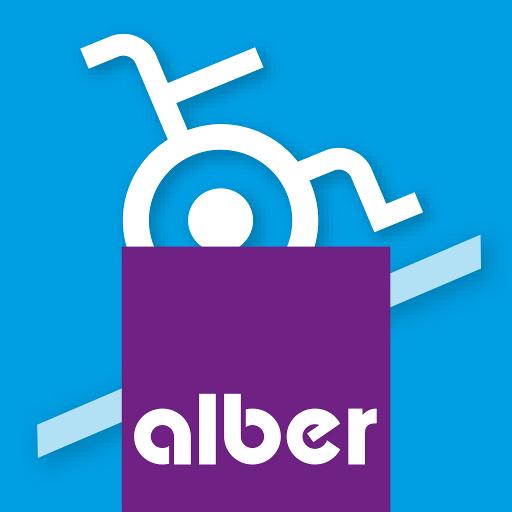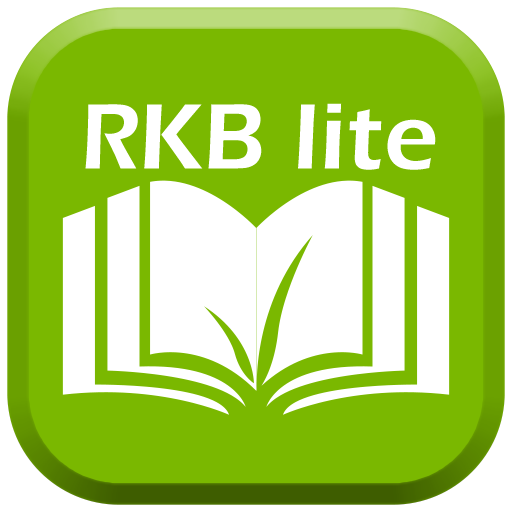このページには広告が含まれます

CarscopePlus
地図&ナビ | HKS Co.,Ltd.
BlueStacksを使ってPCでプレイ - 5憶以上のユーザーが愛用している高機能Androidゲーミングプラットフォーム
Play CarscopePlus on PC
OB-LINK extracts vehicle data from the On Board Diagnostics port (OBD) and sends it via Bluetooth to an Android device (Tablet/Smartphone, etc.).
Carscope is an application only for those customers who have bought HKS OB-LINK.
http://www.hks-power.co.jp/en/product/electronics/monitor/ob-link/
You can try the Demo-mode version of Carscope before you buy OB-LINK.
[Menu]->[Setting]->[Demo mode]
This application displays several kinds of vehicle information received by OB-LINK in real-time with a variety of designs.
Functions
-Display vehicle information
-Real-time meter
-HKS historical meter design
ATTENTION: IMPORTANT SAFETY INFORMATION, WARNINGS AND DISCLAIMERS
※Do not use, operate, or look at your Android device and Carscope while driving. Please use Carscope responsibly after stopping your car in a safe place.
※It may become very hot in a car depending on weather conditions (especially in places like a dashboard which is exposed to direct sunlight). Therefore, you must use your Android device under the appropriate conditions (e.g., the appropriate ranges of temperature and humidity) stated in the manual of your Android device. Using, placing, or leaving your Android device under very hot conditions might cause deformation, breakdown, battery leakage, explosion, heat-generation, fire, and deterioration of performance and/or life of the device. In addition, heat from the device might cause burns on your skin.
※Your Android device might consume more battery power than usual in using Carscope.
※Vehicle data is stored on storage media such as an SD card in your Android device. Vehicle data cannot be stored without such storage media.
※Carscope requires an Android device with Android OS (Version 2.1 or later) and Bluetooth function (SPP profile). WE DO NOT WARRANT THAT CARSCOPE WILL WORK ON EVERY KIND OF ANDROID DEVICE.
※Depending on the Bluetooth connection, the vehicle data might not be displayed or stored correctly.
※Do not leave your Android device in your car. When you get out of your car, be sure to take it with you.
※Be careful that your Android device does not drop or move from its installation site while you are driving.
※Take care not to allow the power cord to interfere with your driving while using your Android device.
※Do not use Carscope close to infants or small children.
※Carscope might frequently access the Internet; therefore, we suggest that you to sign up for flat-rate access services to the Internet for greater savings with respect to your packet communication fee.
※WE ARE NOT RESPONSIBLE FOR ANY LOSSES OR DAMAGES, INCLUDING BUT NOT LIMITED TO, BREAKAGE OR DAMAGE TO YOUR ANDROID DEVICE, IN CONNECTION WITH YOUR USAGE OF CARSCOPE.
※WE ARE NOT RESPONSIBLE FOR ANY MONETARY DAMAGES AND/OR LOST PROFITS CAUSED BY ANY DISPLAYS AND/OR WARNINGS RELATED TO CARSCOPE.
※WE ARE NOT RESPONSIBLE FOR ANY DATA LOSS FROM YOUR ANDROID DEVICE AND/OR YOUR STORAGE MEDIA IN RELATION TO USING CARSCOPE.
※WE ARE NOT RESPONSIBLE FOR ANY TRAFFIC ACCIDENTS WHICH OCCUR WHILE USING CARSCOPE.
Carscope is an application only for those customers who have bought HKS OB-LINK.
http://www.hks-power.co.jp/en/product/electronics/monitor/ob-link/
You can try the Demo-mode version of Carscope before you buy OB-LINK.
[Menu]->[Setting]->[Demo mode]
This application displays several kinds of vehicle information received by OB-LINK in real-time with a variety of designs.
Functions
-Display vehicle information
-Real-time meter
-HKS historical meter design
ATTENTION: IMPORTANT SAFETY INFORMATION, WARNINGS AND DISCLAIMERS
※Do not use, operate, or look at your Android device and Carscope while driving. Please use Carscope responsibly after stopping your car in a safe place.
※It may become very hot in a car depending on weather conditions (especially in places like a dashboard which is exposed to direct sunlight). Therefore, you must use your Android device under the appropriate conditions (e.g., the appropriate ranges of temperature and humidity) stated in the manual of your Android device. Using, placing, or leaving your Android device under very hot conditions might cause deformation, breakdown, battery leakage, explosion, heat-generation, fire, and deterioration of performance and/or life of the device. In addition, heat from the device might cause burns on your skin.
※Your Android device might consume more battery power than usual in using Carscope.
※Vehicle data is stored on storage media such as an SD card in your Android device. Vehicle data cannot be stored without such storage media.
※Carscope requires an Android device with Android OS (Version 2.1 or later) and Bluetooth function (SPP profile). WE DO NOT WARRANT THAT CARSCOPE WILL WORK ON EVERY KIND OF ANDROID DEVICE.
※Depending on the Bluetooth connection, the vehicle data might not be displayed or stored correctly.
※Do not leave your Android device in your car. When you get out of your car, be sure to take it with you.
※Be careful that your Android device does not drop or move from its installation site while you are driving.
※Take care not to allow the power cord to interfere with your driving while using your Android device.
※Do not use Carscope close to infants or small children.
※Carscope might frequently access the Internet; therefore, we suggest that you to sign up for flat-rate access services to the Internet for greater savings with respect to your packet communication fee.
※WE ARE NOT RESPONSIBLE FOR ANY LOSSES OR DAMAGES, INCLUDING BUT NOT LIMITED TO, BREAKAGE OR DAMAGE TO YOUR ANDROID DEVICE, IN CONNECTION WITH YOUR USAGE OF CARSCOPE.
※WE ARE NOT RESPONSIBLE FOR ANY MONETARY DAMAGES AND/OR LOST PROFITS CAUSED BY ANY DISPLAYS AND/OR WARNINGS RELATED TO CARSCOPE.
※WE ARE NOT RESPONSIBLE FOR ANY DATA LOSS FROM YOUR ANDROID DEVICE AND/OR YOUR STORAGE MEDIA IN RELATION TO USING CARSCOPE.
※WE ARE NOT RESPONSIBLE FOR ANY TRAFFIC ACCIDENTS WHICH OCCUR WHILE USING CARSCOPE.
CarscopePlusをPCでプレイ
-
BlueStacksをダウンロードしてPCにインストールします。
-
GoogleにサインインしてGoogle Play ストアにアクセスします。(こちらの操作は後で行っても問題ありません)
-
右上の検索バーにCarscopePlusを入力して検索します。
-
クリックして検索結果からCarscopePlusをインストールします。
-
Googleサインインを完了してCarscopePlusをインストールします。※手順2を飛ばしていた場合
-
ホーム画面にてCarscopePlusのアイコンをクリックしてアプリを起動します。