
このページには広告が含まれます
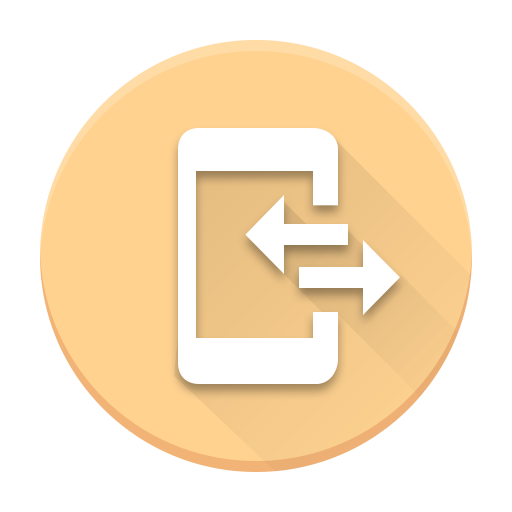
ロボホンリンク
ツール | SHARP CORPORATION
BlueStacksを使ってPCでプレイ - 5憶以上のユーザーが愛用している高機能Androidゲーミングプラットフォーム
Play RoBoHoN Link on PC
With this app;
・RoBoHoN informs you of notifications from applications
installed in your smartphone
・You can send pictures saved in your smartphone to RoBoHoN,
and display them using RoBoHoN's projector.
・RoBoHoN can ring the smartphone to help you find it.
※These functions are available only when the smartphone and RoBoHoN are located within several meters of each other and connected by Bluetooth
Instructions
1. Launch the RoBoHon Link app on the smartphone.
2. On RoBoHon's display panel, select "Settings", then "RoBoHon Link", then "Next" and RoBoHon's camera will activate.
3. Then show the QR code displayed on the smartphone to RoBoHon to complete the pairing process.
■Notes
The software includes open source software provided under certain open source license agreements.
By installing the software, you agree to the privacy policy and terms of use.
■Open source license
http://gp-dl.4sh.jp/shsp_apl/term/ApacheLicense1_ROBOHONLINK.html
http://gp-dl.4sh.jp/shsp_apl/term/ApacheLicense2_ROBOHONLINK.html
■Terms of use
https://s3-ap-northeast-1.amazonaws.com/rbbiz/terms/robohonlink_eula_a.html
・RoBoHoN informs you of notifications from applications
installed in your smartphone
・You can send pictures saved in your smartphone to RoBoHoN,
and display them using RoBoHoN's projector.
・RoBoHoN can ring the smartphone to help you find it.
※These functions are available only when the smartphone and RoBoHoN are located within several meters of each other and connected by Bluetooth
Instructions
1. Launch the RoBoHon Link app on the smartphone.
2. On RoBoHon's display panel, select "Settings", then "RoBoHon Link", then "Next" and RoBoHon's camera will activate.
3. Then show the QR code displayed on the smartphone to RoBoHon to complete the pairing process.
■Notes
The software includes open source software provided under certain open source license agreements.
By installing the software, you agree to the privacy policy and terms of use.
■Open source license
http://gp-dl.4sh.jp/shsp_apl/term/ApacheLicense1_ROBOHONLINK.html
http://gp-dl.4sh.jp/shsp_apl/term/ApacheLicense2_ROBOHONLINK.html
■Terms of use
https://s3-ap-northeast-1.amazonaws.com/rbbiz/terms/robohonlink_eula_a.html
ロボホンリンクをPCでプレイ
-
BlueStacksをダウンロードしてPCにインストールします。
-
GoogleにサインインしてGoogle Play ストアにアクセスします。(こちらの操作は後で行っても問題ありません)
-
右上の検索バーにロボホンリンクを入力して検索します。
-
クリックして検索結果からロボホンリンクをインストールします。
-
Googleサインインを完了してロボホンリンクをインストールします。※手順2を飛ばしていた場合
-
ホーム画面にてロボホンリンクのアイコンをクリックしてアプリを起動します。



