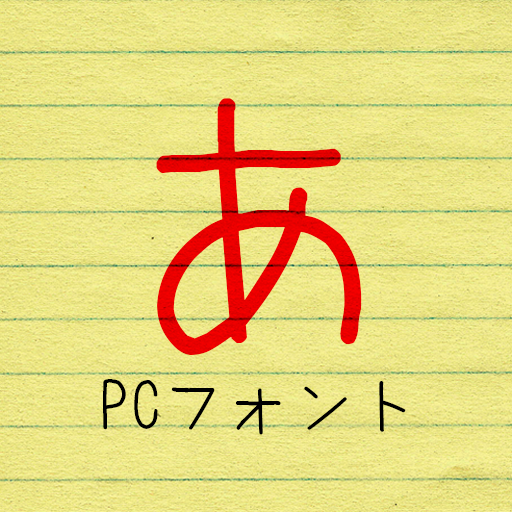このページには広告が含まれます

PrintSmash
Tools | SHARP CORPORATION
BlueStacksを使ってPCでプレイ - 5憶以上のユーザーが愛用している高機能Androidゲーミングプラットフォーム
Play PrintSmash on PC
PrintSmash is an application, that enable to print photos and PDF files stored on Android devices and save scanned data, on a SHARP multi-functional copier installed in convenience stores, by utilizing Wi-Fi communications.
Main Specification
Print
- Supported file format
JPEG, PNG, PDF
PDF file which is encrypted and/or set password is not supported.
- Registerable number of files
JPEG, PNG: 50 in total
PDF: 20
* For PDF files, each file needs to be less than 200 pages.
* When the pages of the uploaded file are more than the number of printable pages, you can select the range of pages to be printed at the operation of Multi-Function Copier to print them all in several batches.
- Transmittable file size
Less than 30MB for 1 file
Less than 100MB in total when transmit multiple files
Scan
- Supported file format
JPEG, PDF
- Receivable number of files
JPEG: 20 in total
PDF: 1
* The scanned data may become big depending on the settings. Please pay attention to the remaining space for storage.
* When you uninstall PrintSmash, all the saved scanned data are deleted together. If you want to copy them in other APPs, you can use [Share] to do that.
Main Specification
- Supported file format
JPEG, PNG, PDF
PDF file which is encrypted and/or set password is not supported.
- Registerable number of files
JPEG, PNG: 50 in total
PDF: 20
* For PDF files, each file needs to be less than 200 pages.
* When the pages of the uploaded file are more than the number of printable pages, you can select the range of pages to be printed at the operation of Multi-Function Copier to print them all in several batches.
- Transmittable file size
Less than 30MB for 1 file
Less than 100MB in total when transmit multiple files
Scan
- Supported file format
JPEG, PDF
- Receivable number of files
JPEG: 20 in total
PDF: 1
* The scanned data may become big depending on the settings. Please pay attention to the remaining space for storage.
* When you uninstall PrintSmash, all the saved scanned data are deleted together. If you want to copy them in other APPs, you can use [Share] to do that.
PrintSmashをPCでプレイ
-
BlueStacksをダウンロードしてPCにインストールします。
-
GoogleにサインインしてGoogle Play ストアにアクセスします。(こちらの操作は後で行っても問題ありません)
-
右上の検索バーにPrintSmashを入力して検索します。
-
クリックして検索結果からPrintSmashをインストールします。
-
Googleサインインを完了してPrintSmashをインストールします。※手順2を飛ばしていた場合
-
ホーム画面にてPrintSmashのアイコンをクリックしてアプリを起動します。