
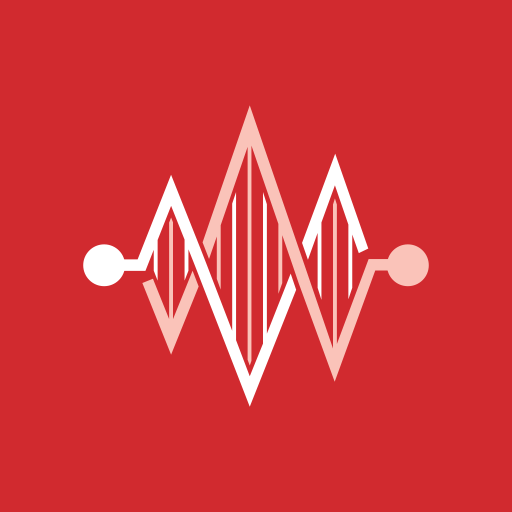
Join
Jouez sur PC avec BlueStacks - la plate-forme de jeu Android, approuvée par + 500M de joueurs.
Page Modifiée le: 7 novembre 2019
Play Join on PC
There is no medical specialists at a hospital in a case of emergency care?
For such case, you can use Join and get some professional advice from medical specialists who are outside of a hospital.
The app is connected to hospital internal systems such as PACS, and supports doctors to diagnose more accurately from anywhere.
Join is the new type of communication tool to support medical sites, which enable to share medical information within medical professionals.
Functions;
- Connect to internal systems in hospitals such as PACS
- Private 1 on 1 chatting and also group chatting are supported
- Many medical related stamps
- Use as medical cooperation tool between hospitals
- Send and receive DICOM images in a chat, within a hospital and between hospitals
- Watch live streaming video from ICU, operation rooms and patients room
Security;
- High security for connection between app and hospital internal systems
- Set security level and passcode timer by individual hospitals
Jouez à Join sur PC. C'est facile de commencer.
-
Téléchargez et installez BlueStacks sur votre PC
-
Connectez-vous à Google pour accéder au Play Store ou faites-le plus tard
-
Recherchez Join dans la barre de recherche dans le coin supérieur droit
-
Cliquez pour installer Join à partir des résultats de la recherche
-
Connectez-vous à Google (si vous avez ignoré l'étape 2) pour installer Join
-
Cliquez sur l'icône Join sur l'écran d'accueil pour commencer à jouer




