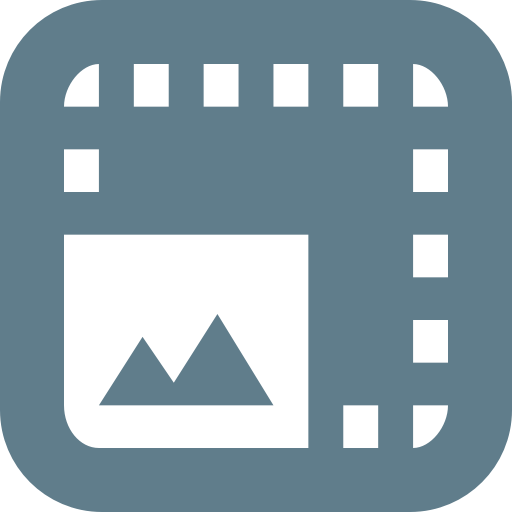このページには広告が含まれます

写真文字入れ・切り取りコラージュ 画像加工アプリ-コロン
写真 | SODA,Inc.
BlueStacksを使ってPCでプレイ - 5憶以上のユーザーが愛用している高機能Androidゲーミングプラットフォーム
Play Collon -Collage photos- on PC
\Text decorated with rich speech balloon, rich fonts, and colorful outline♪/
Text Function is large enriched!
It can add favorite fonts, and decorated with colors and patterns.
Also speech balloon function, can use your favorite color and pattern in a variety!
\Cut out the photos freely! Add a large number of cutout shape☆/
Enhanced image cutout feature!
Other than the free form cutout, Added a cut-out shapes such as leaf shapes, stamp shapes.
There is also a cut-out shapes of blurred the border.
other, A lot of the easy-to-use and convenient cut-out shapes. Let's try in various ways!
\Renovated to fashionable app design!/
renewed design is the stylish appearance,
interface can easily use♪
\Fashionable decoration material is plentiful!/
Material of a various design assemble in full force.
The app include the store feature that to add material of used for collage.
Store feature is rich items even only free material!
In the future, Add more and more fashionable material♪
\Share easily to Twitter and Facebook!/
When the photo collage is completed, it can share image easily as it is.
The collage image is most suitable for icon at Twitter, LINE and Facebook, because the app creating a square image☆
\Let's share your collage image with every Collon users!/
Just a simple member registration, you can post to "share gallery" at the image you have created!
Let's post a lot of images of pride♡
\Started a Twitter account for Collon/
In accepting the request or question! Follow me!
Search for
Official account: @Collon2013
Hashtag: #Collon
コッペ@Collon広報担当
https://twitter.com/Collon2013
(This account use only Japanese.)
♥Click here for the latest information!
https://www.facebook.com/Collon.Collage/
Text Function is large enriched!
It can add favorite fonts, and decorated with colors and patterns.
Also speech balloon function, can use your favorite color and pattern in a variety!
\Cut out the photos freely! Add a large number of cutout shape☆/
Enhanced image cutout feature!
Other than the free form cutout, Added a cut-out shapes such as leaf shapes, stamp shapes.
There is also a cut-out shapes of blurred the border.
other, A lot of the easy-to-use and convenient cut-out shapes. Let's try in various ways!
\Renovated to fashionable app design!/
renewed design is the stylish appearance,
interface can easily use♪
\Fashionable decoration material is plentiful!/
Material of a various design assemble in full force.
The app include the store feature that to add material of used for collage.
Store feature is rich items even only free material!
In the future, Add more and more fashionable material♪
\Share easily to Twitter and Facebook!/
When the photo collage is completed, it can share image easily as it is.
The collage image is most suitable for icon at Twitter, LINE and Facebook, because the app creating a square image☆
\Let's share your collage image with every Collon users!/
Just a simple member registration, you can post to "share gallery" at the image you have created!
Let's post a lot of images of pride♡
\Started a Twitter account for Collon/
In accepting the request or question! Follow me!
Search for
Official account: @Collon2013
Hashtag: #Collon
コッペ@Collon広報担当
https://twitter.com/Collon2013
(This account use only Japanese.)
♥Click here for the latest information!
https://www.facebook.com/Collon.Collage/
写真文字入れ・切り取りコラージュ 画像加工アプリ-コロンをPCでプレイ
-
BlueStacksをダウンロードしてPCにインストールします。
-
GoogleにサインインしてGoogle Play ストアにアクセスします。(こちらの操作は後で行っても問題ありません)
-
右上の検索バーに写真文字入れ・切り取りコラージュ 画像加工アプリ-コロンを入力して検索します。
-
クリックして検索結果から写真文字入れ・切り取りコラージュ 画像加工アプリ-コロンをインストールします。
-
Googleサインインを完了して写真文字入れ・切り取りコラージュ 画像加工アプリ-コロンをインストールします。※手順2を飛ばしていた場合
-
ホーム画面にて写真文字入れ・切り取りコラージュ 画像加工アプリ-コロンのアイコンをクリックしてアプリを起動します。