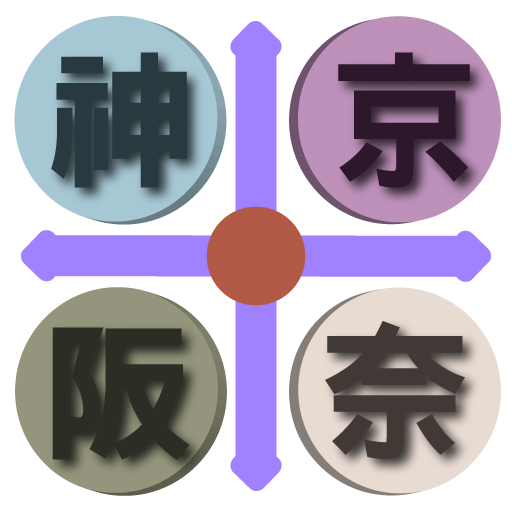Okinawa2Go!
Play on PC with BlueStacks – the Android Gaming Platform, trusted by 500M+ gamers.
Page Modified on: October 24, 2019
Play Okinawa2Go! on PC
moves people’s heart. A unique culture flourished encountering with surrounded
countries. Once you visit, you would surely want to come back again to this island, Okinawa.
“Okinawa2Go!” is a multi-language guide application for tourists to Okinawa, which is one of the popular Japanese resort area. Use the application and experience the charm of Okinawa.
[Main Features]
・Shows sightseeing spots around you in map and lists.
・The sightseeing spots changes by moving around the map area.
・Detail screen provides introductions, related website URL, directions, and some even shows videos.
・Put your favorite spot in the bookmark list and check it afterwards .
*Highlight movies of Okinawa and tour information is updated!
*Linkage with Twitter and Flickr! Let's exchange information about Okinawa!
Project website
http://en.okinawa2go.jp/
http://www.facebook.com/okinawa2go.en
We send out real time Okinawan information using Twitter. Please follow us.
Twitter accounts
@okinawa2go (Japanese)
@okinawa2go_en (English)
@okinawa2go_kr (Korean)
@okinawa2go_cn (Chinese/Simplified Chinese)
@okinawa2go_tc(Chinese/Traditional Chinese)
[Languages]
Our application is based on the language setting of the iPhone.
The languages are: Japanese / English / Chinese (Traditional Chinese) / Chinese (Simplified Chinese) / Korean.
*If other languages are selected, English will be used for the application.
Play Okinawa2Go! on PC. It’s easy to get started.
-
Download and install BlueStacks on your PC
-
Complete Google sign-in to access the Play Store, or do it later
-
Look for Okinawa2Go! in the search bar at the top right corner
-
Click to install Okinawa2Go! from the search results
-
Complete Google sign-in (if you skipped step 2) to install Okinawa2Go!
-
Click the Okinawa2Go! icon on the home screen to start playing