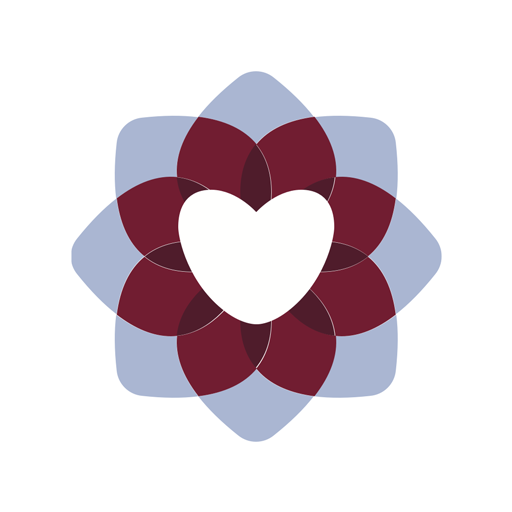このページには広告が含まれます

FES Closet
ライフスタイル | Sony Corporation
BlueStacksを使ってPCでプレイ - 5憶以上のユーザーが愛用している高機能Androidゲーミングプラットフォーム
Play FES Closet on PC
Dedicated App for FES Watch U. Change the design pattern with FES Watch U.
- Getting new patterns for your watch -
Expand your FES Watch U wardrobe (infinitely) by downloading and adding your favorite patterns to your closed from the “FES Closet” App.
- Creating new patterns -
You can also create your own pattern from your favorite image using the “FES Closet” app. Create your original pattern by placing your favorite time pattern to a picture on your smartphone or a newly taken picture.
- Watch setting -
Time and other settings can be adjust from the App.
- Getting new patterns for your watch -
Expand your FES Watch U wardrobe (infinitely) by downloading and adding your favorite patterns to your closed from the “FES Closet” App.
- Creating new patterns -
You can also create your own pattern from your favorite image using the “FES Closet” app. Create your original pattern by placing your favorite time pattern to a picture on your smartphone or a newly taken picture.
- Watch setting -
Time and other settings can be adjust from the App.
FES ClosetをPCでプレイ
-
BlueStacksをダウンロードしてPCにインストールします。
-
GoogleにサインインしてGoogle Play ストアにアクセスします。(こちらの操作は後で行っても問題ありません)
-
右上の検索バーにFES Closetを入力して検索します。
-
クリックして検索結果からFES Closetをインストールします。
-
Googleサインインを完了してFES Closetをインストールします。※手順2を飛ばしていた場合
-
ホーム画面にてFES Closetのアイコンをクリックしてアプリを起動します。