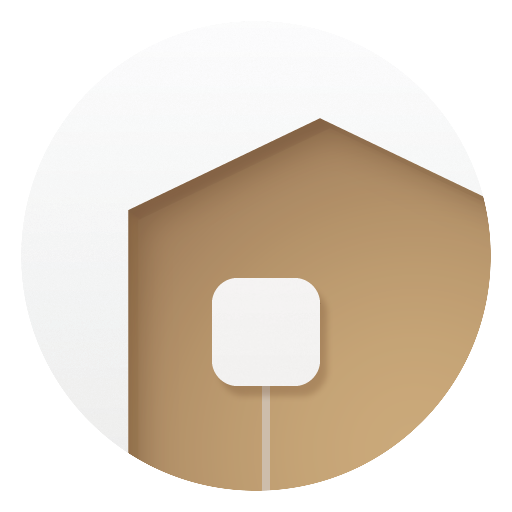このページには広告が含まれます

My aibo
エンタメ | Sony Group Corporation
BlueStacksを使ってPCでプレイ - 5憶以上のユーザーが愛用している高機能Androidゲーミングプラットフォーム
Play My aibo on PC
"My aibo"* is an app designed to enjoy life with aibo by providing support and convenience.
In addition to accessing system settings and owner information, other features include "aibo Photos," which lets users view any pictures taken, and a feature to "Play" with a virtual aibo inside the app.
Some of these features are also accessible to users who do not own an aibo.
*aibo and "aibo basic plan" subscription required to fully enjoy all features of "My aibo."
Learn more about aibo
http://aibo.com
In addition to accessing system settings and owner information, other features include "aibo Photos," which lets users view any pictures taken, and a feature to "Play" with a virtual aibo inside the app.
Some of these features are also accessible to users who do not own an aibo.
*aibo and "aibo basic plan" subscription required to fully enjoy all features of "My aibo."
Learn more about aibo
http://aibo.com
My aiboをPCでプレイ
-
BlueStacksをダウンロードしてPCにインストールします。
-
GoogleにサインインしてGoogle Play ストアにアクセスします。(こちらの操作は後で行っても問題ありません)
-
右上の検索バーにMy aiboを入力して検索します。
-
クリックして検索結果からMy aiboをインストールします。
-
Googleサインインを完了してMy aiboをインストールします。※手順2を飛ばしていた場合
-
ホーム画面にてMy aiboのアイコンをクリックしてアプリを起動します。