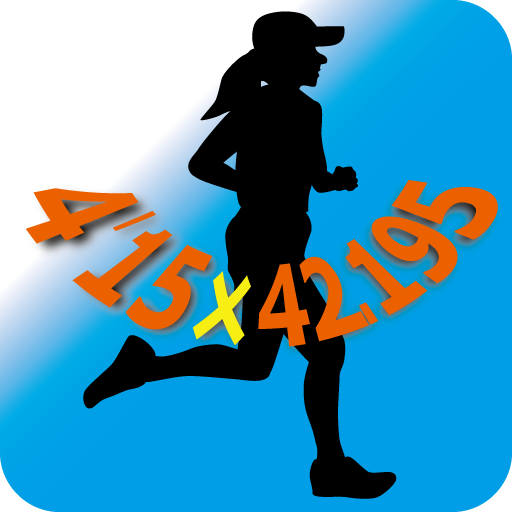このページには広告が含まれます

音楽とGPSで楽しくランニングSmart B-Trainer
健康&フィットネス | Sony Network Communications Inc.
BlueStacksを使ってPCでプレイ - 5憶以上のユーザーが愛用している高機能Androidゲーミングプラットフォーム
Play Smart B-Trainer on PC
■Smart B-Trainer - Enjoy running with music and GPS
A new running app from Sony. Various training programs/menus are available for those who want to lose weight, get healthier, or complete a full race.
Record your running routes, pace, calories burned, and other stats which will be displayed in your phone or tablet app. Music and voice guidance will assist you while you run!
■A lot of features for you to keep having fun!
[Voice Guidance] Voice cues that notify your distance, pace, and other information.
[Music Coaching] Supports your running pace by playing slower or faster music to stay within the target pace.
[Best training records] Check out your records, distance ran, pace, etc.)
[Total distance run] Check how far you have run all-time, to see how much your efforts have paid off
[Compare records/stats] Compare training/running sessions with previous ones to see your improvement
[Song cover artwork] Album cover artwork of music you listened to during recorded runs visualized over the map.
[Share with friends] Share your training results on social networks such as Facebook and Twitter.
[Various training menus]
Set a target and run
"Calories"
"Distance"
"Time"
"Pace"
Heart rate training with different purposes (*When using the dedicated sports device)
"Efficient fat-burning"
"Endurance building"
[Compatible with other running app/service.]
・Data import from Runkeeper: You can import your past activity log data from Runkeeper to Smart B-Trainer
・Data export to STRVA: You can export your activity log data to STRAVA, major activity log data organizing service compatible with other GPS watches:eg, Garmin, Polar, Suunto. You can organize your various activity log in one place. This enables you to use Smart B-Trainer more flexibly: eg: Smart B-Trainer in the training, Garmin GPS watch in the race.
[Premium training menus] (*When using the dedicated sports device)
Special training menus from professional running coach, Tetsuhiko Kin (, and ASICS
■Full-scale recording of running data!
・Running route (Map)
・Distance
・Pace (Speed)
・Calories burned
・Steps
・Strides
・Altitude
・Heart rate (*When using the dedicated sports device)
etc.
■By using the app with the dedicated sports device (SSE-BTR1), additional features are available to enhance your running experience!
●Premium training menus
・Special training menus from professional running coach, Tetsuhiko Kin, and ASICS (MY ASICS)
・Training menus designed for a 1 to 3 month schedule
・Various training menus with different goals: "Running 30 minutes for Total Beginners", "Losing Weight", "Completing a Marathon", "Running a Marathon in Under 4 Hours", etc.
●Training menus that utilize your heart rate.
Various training menus that utilize heart rate training such as "efficient fat-burning" and "endurance building".
■For details on the Smart B-Trainer, go to:
http://smartsports.sony.net/b-trainer/
A new running app from Sony. Various training programs/menus are available for those who want to lose weight, get healthier, or complete a full race.
Record your running routes, pace, calories burned, and other stats which will be displayed in your phone or tablet app. Music and voice guidance will assist you while you run!
■A lot of features for you to keep having fun!
[Voice Guidance] Voice cues that notify your distance, pace, and other information.
[Music Coaching] Supports your running pace by playing slower or faster music to stay within the target pace.
[Best training records] Check out your records, distance ran, pace, etc.)
[Total distance run] Check how far you have run all-time, to see how much your efforts have paid off
[Compare records/stats] Compare training/running sessions with previous ones to see your improvement
[Song cover artwork] Album cover artwork of music you listened to during recorded runs visualized over the map.
[Share with friends] Share your training results on social networks such as Facebook and Twitter.
[Various training menus]
Set a target and run
"Calories"
"Distance"
"Time"
"Pace"
Heart rate training with different purposes (*When using the dedicated sports device)
"Efficient fat-burning"
"Endurance building"
[Compatible with other running app/service.]
・Data import from Runkeeper: You can import your past activity log data from Runkeeper to Smart B-Trainer
・Data export to STRVA: You can export your activity log data to STRAVA, major activity log data organizing service compatible with other GPS watches:eg, Garmin, Polar, Suunto. You can organize your various activity log in one place. This enables you to use Smart B-Trainer more flexibly: eg: Smart B-Trainer in the training, Garmin GPS watch in the race.
[Premium training menus] (*When using the dedicated sports device)
Special training menus from professional running coach, Tetsuhiko Kin (, and ASICS
■Full-scale recording of running data!
・Running route (Map)
・Distance
・Pace (Speed)
・Calories burned
・Steps
・Strides
・Altitude
・Heart rate (*When using the dedicated sports device)
etc.
■By using the app with the dedicated sports device (SSE-BTR1), additional features are available to enhance your running experience!
●Premium training menus
・Special training menus from professional running coach, Tetsuhiko Kin, and ASICS (MY ASICS)
・Training menus designed for a 1 to 3 month schedule
・Various training menus with different goals: "Running 30 minutes for Total Beginners", "Losing Weight", "Completing a Marathon", "Running a Marathon in Under 4 Hours", etc.
●Training menus that utilize your heart rate.
Various training menus that utilize heart rate training such as "efficient fat-burning" and "endurance building".
■For details on the Smart B-Trainer, go to:
http://smartsports.sony.net/b-trainer/
音楽とGPSで楽しくランニングSmart B-TrainerをPCでプレイ
-
BlueStacksをダウンロードしてPCにインストールします。
-
GoogleにサインインしてGoogle Play ストアにアクセスします。(こちらの操作は後で行っても問題ありません)
-
右上の検索バーに音楽とGPSで楽しくランニングSmart B-Trainerを入力して検索します。
-
クリックして検索結果から音楽とGPSで楽しくランニングSmart B-Trainerをインストールします。
-
Googleサインインを完了して音楽とGPSで楽しくランニングSmart B-Trainerをインストールします。※手順2を飛ばしていた場合
-
ホーム画面にて音楽とGPSで楽しくランニングSmart B-Trainerのアイコンをクリックしてアプリを起動します。