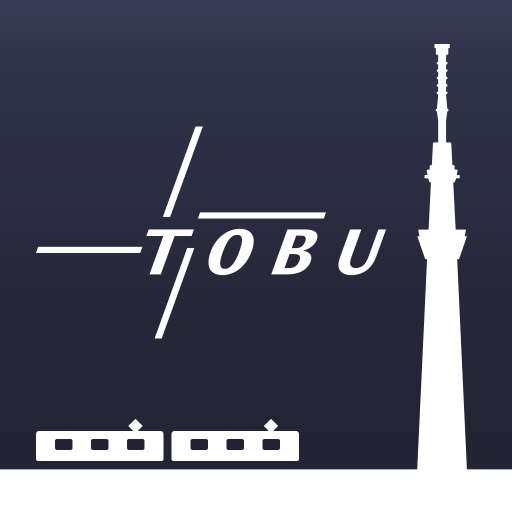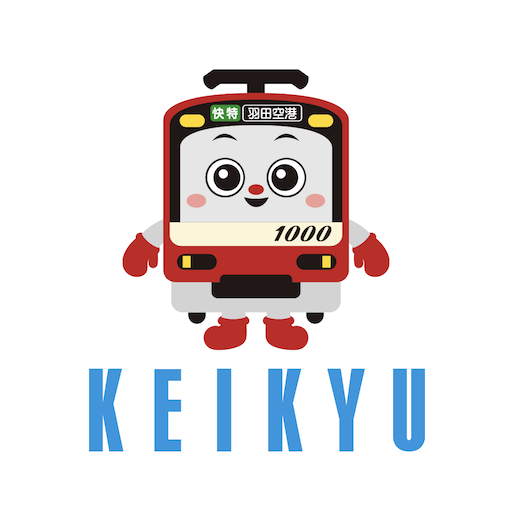このページには広告が含まれます

相鉄線アプリ
ライフスタイル | 相模鉄道株式会社
BlueStacksを使ってPCでプレイ - 5憶以上のユーザーが愛用している高機能Androidゲーミングプラットフォーム
Play Sotetsu Line App on PC
Features:
(1) Locate Train
Check the locations of all Sotetsu Line trains in real time, as well as the train type and amount of delay.
(2) Service Info
Check information about train service to see whether a train is delayed or if service is suspended anywhere on the Sotetsu Line.
(3) My Stations
Register as favorites the stations that you frequently use.
(4) Delay Certificate
Obtain delay certificates as needed.
(5) Transfer Info
Get directions on how to transfer to other trains on the Sotetsu Line or to Sotetsu buses, and check the fare.
(6) Station View
Check how congested a station is by viewing real-time video captured by cameras installed in each Sotetsu Line station and analyzed by our data-processing technology.
(7) Station Info
Check the timetables for a particular station, a map of the station, and the positions where train cars stop along a platform.
(8) Bus Info
From this app, check Sotetsu bus arrival times on the Sotetsu Bus Navigation website, and register as many as five bus routes as your favorites.
(9) Push Notifications
Receive, in the form of push notifications, information about train service, general notices, and information about access restrictions.
Note: You can choose to enable or disable push notifications.
(10) Entertainment
Access games and other content created by the Sotetsu Group.
(11) Chatbot
Ask the Chatbot any questions you have about the Sotetsu Line.
(12) Multi-language Support
View this app in Japanese, English, Chinese, or Korean.
Note: Some content might not be available in all of the above languages.
(13) Themes
Select a theme for the app background and menus.
(1) Locate Train
Check the locations of all Sotetsu Line trains in real time, as well as the train type and amount of delay.
(2) Service Info
Check information about train service to see whether a train is delayed or if service is suspended anywhere on the Sotetsu Line.
(3) My Stations
Register as favorites the stations that you frequently use.
(4) Delay Certificate
Obtain delay certificates as needed.
(5) Transfer Info
Get directions on how to transfer to other trains on the Sotetsu Line or to Sotetsu buses, and check the fare.
(6) Station View
Check how congested a station is by viewing real-time video captured by cameras installed in each Sotetsu Line station and analyzed by our data-processing technology.
(7) Station Info
Check the timetables for a particular station, a map of the station, and the positions where train cars stop along a platform.
(8) Bus Info
From this app, check Sotetsu bus arrival times on the Sotetsu Bus Navigation website, and register as many as five bus routes as your favorites.
(9) Push Notifications
Receive, in the form of push notifications, information about train service, general notices, and information about access restrictions.
Note: You can choose to enable or disable push notifications.
(10) Entertainment
Access games and other content created by the Sotetsu Group.
(11) Chatbot
Ask the Chatbot any questions you have about the Sotetsu Line.
(12) Multi-language Support
View this app in Japanese, English, Chinese, or Korean.
Note: Some content might not be available in all of the above languages.
(13) Themes
Select a theme for the app background and menus.
相鉄線アプリをPCでプレイ
-
BlueStacksをダウンロードしてPCにインストールします。
-
GoogleにサインインしてGoogle Play ストアにアクセスします。(こちらの操作は後で行っても問題ありません)
-
右上の検索バーに相鉄線アプリを入力して検索します。
-
クリックして検索結果から相鉄線アプリをインストールします。
-
Googleサインインを完了して相鉄線アプリをインストールします。※手順2を飛ばしていた場合
-
ホーム画面にて相鉄線アプリのアイコンをクリックしてアプリを起動します。