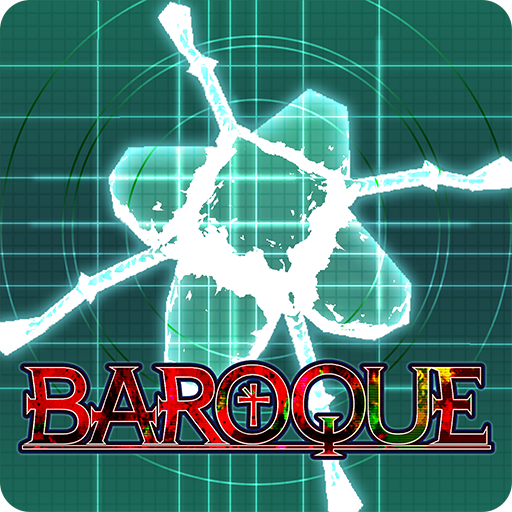ブレイズ・ユニオン Blaze Union
العب على الكمبيوتر الشخصي مع BlueStacks - نظام أندرويد للألعاب ، موثوق به من قبل أكثر من 500 مليون لاعب.
تم تعديل الصفحة في: 28/11/2024
Play ブレイズ・ユニオン Blaze Union on PC
Align with current interface standards
Comfortable and optimized operation and tempo! !
Convenience functions are also added, so you can enjoy stress-free! !
A story depicting the day before "Yggdra Union", in which the main character Garlot confronts the unreasonable reality with his friends in order to resist the empire.
【feature】
- Will those characters who were enemies in "Yggdra Union" become friends? !
・Multi-story that changes depending on the player's actions
・"Union system" to fight in cooperation with friends
- "Tactics card" to expand the strategy!
・A lot of convenient functions are available for remastering! !
[Additional functions]
・Addition of rewind function!
→ It is now possible to rewind and redo movement operations and battles!
・Addition of auto save function!
→Since it is automatically saved every turn, you can rest assured even if you finish in the middle!
- Free save function!
→You can now save at any time when operating the field!
・Add event scene function
→You can now play conversations automatically and check logs!
・Added EASY mode
→ Added EASY mode that does not reduce item durability! Recommended for those who want to enjoy the story!
・NIGHT MARE mode added
→You can now choose NIGHT MARE, which is harder than HARD, as a bonus after clearing!
・Transfer & EX transfer play is now possible!
→ It is now possible to carry over the saved data as a bonus after clearing the game, or to start the EX takeover play from the state where all the items registered in the extras have been taken over.
*There is no additional charge.
[Blaze Union Official Website]
https://www.sting.co.jp/blaze_union/
[Recommended terminal]
Android 9 or later device
Memory 3GB or more
【Notes】
・If the app does not start normally, please close other apps before starting, or try restarting the device.
・Please note that if you delete the app itself and data related to the app without saving in the cloud, you will not be able to restore it.
* Transfer between other OS is not possible.
・If you have any other problems, please contact Sting Support.
[Disclaimer]
(1) You can purchase it on devices other than the operation confirmed terminal and the recommended OS version, but please note that the operation is not covered by support.
(2) Depending on the customer's usage situation, operation may be unstable even with the recommended model.
(3) Regarding the recommended OS version, if it is described as "XXX or later", it does not necessarily correspond to the latest version.
العب ブレイズ・ユニオン Blaze Union على جهاز الكمبيوتر. من السهل البدء.
-
قم بتنزيل BlueStacks وتثبيته على جهاز الكمبيوتر الخاص بك
-
أكمل تسجيل الدخول إلى Google للوصول إلى متجر Play ، أو قم بذلك لاحقًا
-
ابحث عن ブレイズ・ユニオン Blaze Union في شريط البحث أعلى الزاوية اليمنى
-
انقر لتثبيت ブレイズ・ユニオン Blaze Union من نتائج البحث
-
أكمل تسجيل الدخول إلى Google (إذا تخطيت الخطوة 2) لتثبيت ブレイズ・ユニオン Blaze Union
-
انقر على أيقونة ブレイズ・ユニオン Blaze Union على الشاشة الرئيسية لبدء اللعب