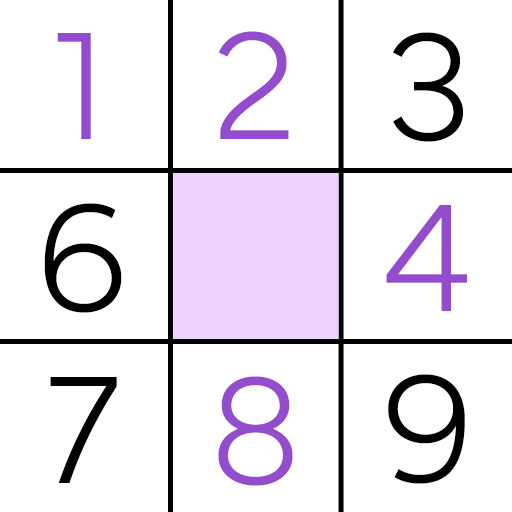Hamster Valley
Mainkan di PC dengan BlueStacks – platform Game-Game Android, dipercaya oleh lebih dari 500 juta gamer.
Halaman Dimodifikasi Aktif: 25 Okt 2023
Play Hamster Valley on PC or Mac
Hamster Valley is a simulation game developed by SUCCESS Corporation. BlueStacks app player is the best platform (emulator) to play this Android game on your PC or Mac for an immersive gaming experience!
Play Hamster Valley on PC and enjoy this simulation game from the large and gorgeous display on your PC! Hamsters are waiting for you! Go meet them in the valley!
In the Hamster Valley PC game, you must collect new hamsters, construct new buildings, and develop your little village. Welcome your hamsters and start keeping them company.
During room walks, collect tasty snacks, and have the decoration craftsman create some brand new decorations. You even have the choice of participating in a wide variety of missions and challenges.
Raising your hamsters will increase the number of hamsters available. Take care of them, have them build their own facilities, and create their own beautiful hamster village! Are you ready to meet your cute hamsters? It’s time to do so!
Download Hamster Valley PC on PC to play this exciting simulation game!
Mainkan Hamster Valley di PC Mudah saja memulainya.
-
Unduh dan pasang BlueStacks di PC kamu
-
Selesaikan proses masuk Google untuk mengakses Playstore atau lakukan nanti
-
Cari Hamster Valley di bilah pencarian di pojok kanan atas
-
Klik untuk menginstal Hamster Valley dari hasil pencarian
-
Selesaikan proses masuk Google (jika kamu melewati langkah 2) untuk menginstal Hamster Valley
-
Klik ikon Hamster Valley di layar home untuk membuka gamenya