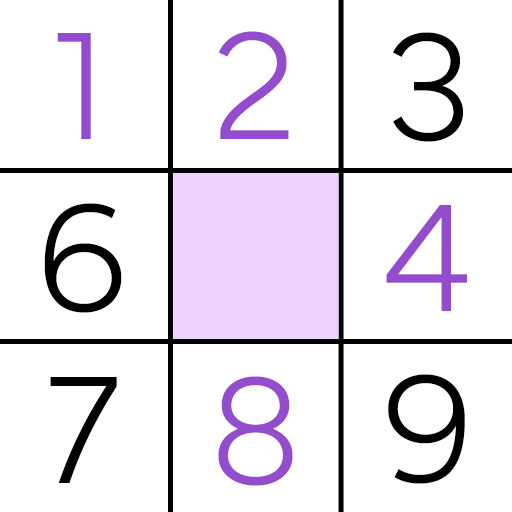Hamster Valley
Играйте на ПК с BlueStacks – игровой платформе для приложений на Android. Нас выбирают более 500 млн. игроков.
Страница изменена: 25 окт. 2023 г.
Play Hamster Valley on PC or Mac
Hamster Valley is a simulation game developed by SUCCESS Corporation. BlueStacks app player is the best platform (emulator) to play this Android game on your PC or Mac for an immersive gaming experience!
Play Hamster Valley on PC and enjoy this simulation game from the large and gorgeous display on your PC! Hamsters are waiting for you! Go meet them in the valley!
In the Hamster Valley PC game, you must collect new hamsters, construct new buildings, and develop your little village. Welcome your hamsters and start keeping them company.
During room walks, collect tasty snacks, and have the decoration craftsman create some brand new decorations. You even have the choice of participating in a wide variety of missions and challenges.
Raising your hamsters will increase the number of hamsters available. Take care of them, have them build their own facilities, and create their own beautiful hamster village! Are you ready to meet your cute hamsters? It’s time to do so!
Download Hamster Valley PC on PC to play this exciting simulation game!
Играйте в игру Hamster Valley на ПК. Это легко и просто.
-
Скачайте и установите BlueStacks на ПК.
-
Войдите в аккаунт Google, чтобы получить доступ к Google Play, или сделайте это позже.
-
В поле поиска, которое находится в правой части экрана, введите название игры – Hamster Valley.
-
Среди результатов поиска найдите игру Hamster Valley и нажмите на кнопку "Установить".
-
Завершите авторизацию в Google (если вы пропустили этот шаг в начале) и установите игру Hamster Valley.
-
Нажмите на ярлык игры Hamster Valley на главном экране, чтобы начать играть.