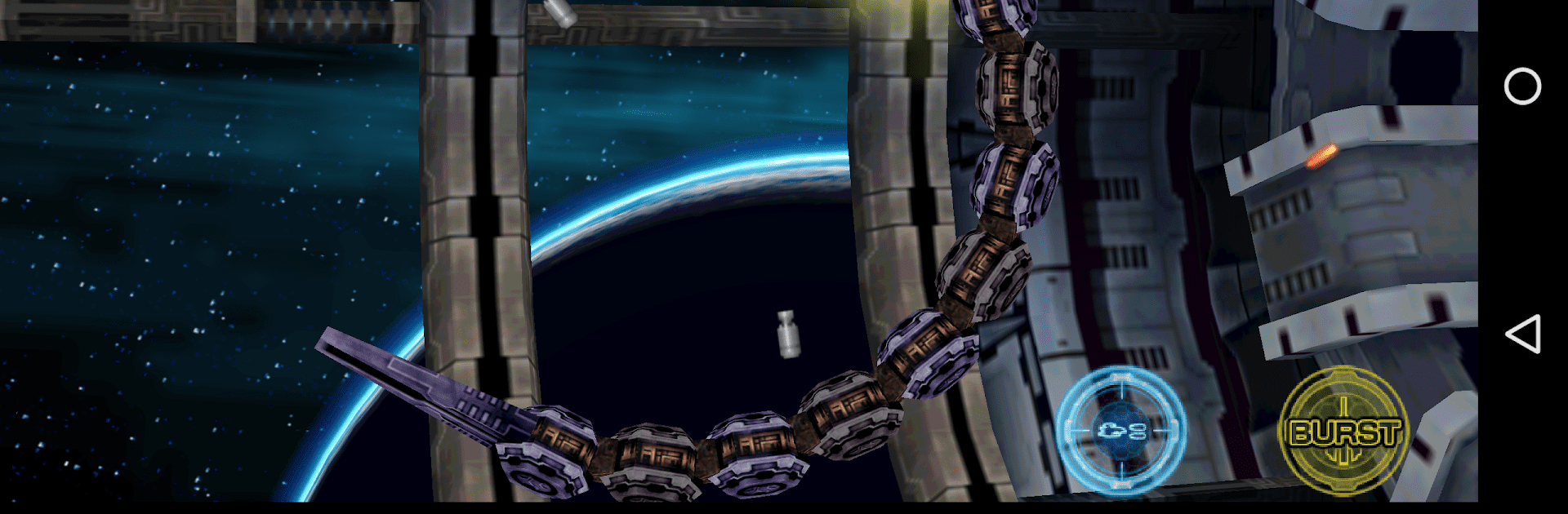

Dariusburst -SP-
Juega en PC con BlueStacks: la plataforma de juegos Android, en la que confían más de 500 millones de jugadores.
Página modificada el: Aug 12, 2018
Play Dariusburst -SP- on PC or Mac
Step into the World of Dariusburst -SP-, a thrilling Arcade game from the house of TAITO Corporation. Play this Android game on BlueStacks App Player and experience immersive gaming on PC or Mac.
About the Game
Dariusburst -SP-, crafted by TAITO Corporation, is a thrilling arcade experience reimagined for Android devices. This classic shooter captures players with its unique atmosphere and immersive sound design. Expect action-packed side-scrolling excitement with added smartphone-exclusive content and intuitive controls, perfect for touchscreen play.
Game Features
-
Optimized Controls: Enjoy gameplay adapted seamlessly for touchscreens, offering fluid and responsive control, enhancing your shooting escapades.
-
Exclusive SP Mode: Dive into this reimagined mode featuring new enemy patterns and revamped boss battles, offering a fresh challenge for seasoned players.
-
New Content and Music: Discover bonuses like the Assault ship from the arcade Dariusburst and groove to brand-new tracks by ZUNTATA, making each battle resonantly epic.
-
Android Exclusives: Additional content specifically for mobile, including Android-exclusive bonuses that enhance the arcade classic’s legacy.
Play Dariusburst -SP- on BlueStacks for an elevated arcade experience on your Android device.
Ready to top the leaderboard? We bet you do. Let precise controls and sharp visuals optimized on BlueStacks lead you to victory.
Juega Dariusburst -SP- en la PC. Es fácil comenzar.
-
Descargue e instale BlueStacks en su PC
-
Complete el inicio de sesión de Google para acceder a Play Store, o hágalo más tarde
-
Busque Dariusburst -SP- en la barra de búsqueda en la esquina superior derecha
-
Haga clic para instalar Dariusburst -SP- desde los resultados de búsqueda
-
Complete el inicio de sesión de Google (si omitió el paso 2) para instalar Dariusburst -SP-
-
Haz clic en el ícono Dariusburst -SP- en la pantalla de inicio para comenzar a jugar



