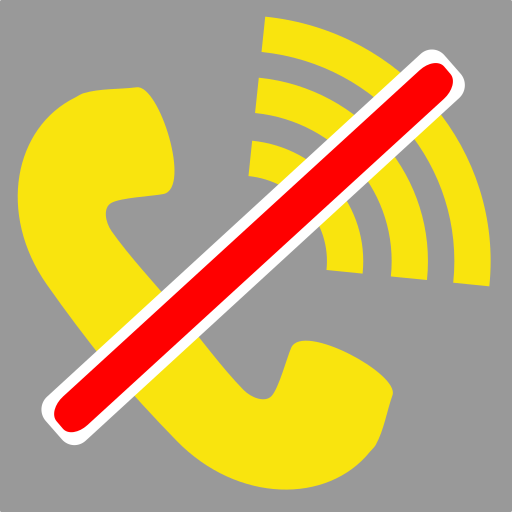tSpyChecker
Gioca su PC con BlueStacks: la piattaforma di gioco Android, considerata affidabile da oltre 500 milioni di giocatori.
Pagina modificata il: 12 settembre 2016
Play tSpyChecker on PC
tSpyChecker gives help to detecting spyware.
The Android cell-phone has different security policy from the conventional cell-phone.
Conventional cell-phones are secured by carrier and hard maker.
But in android phones, users can install apps freely, and can customize it.
To keep security of android phone, users have to be very careful.
As you know, the app exchanges contact information can get the phone number.
In the app is malicious, the phone number may be collected by criminals.
To avoid such risks, android displays the screen and lists functions that the app uses. And ask user whether install the app or not.
However, messages android shows are not easy to understand. Almost users install it without understanding the messages.
In addition, some developers occasionally release their apps with needless authority. That is a fact both developers and user are low of consideration to security.
As the android spreads, it seems that the problem grows big. This is the reason why we released this app. we would like to cause a stir in current situation.
tSpyChecker classifies of apps in your device into safety and dangerous.
When you launch "tSpyChecker", you will be surprised that much apps are classified dangerous.
The apps judged dangerous are not always malicious.
tSpyChecker gives you just a guidance.
Functions
-It detect dangerous authority of the application and display a result.
-It list installation application.
-It image dangerous authority of the application with an icon and display it.
-It displays a detailed description of authority admitted
for application.
http://www.taosoftware.co.jp/en/android/spychecker/
Gioca tSpyChecker su PC. È facile iniziare.
-
Scarica e installa BlueStacks sul tuo PC
-
Completa l'accesso a Google per accedere al Play Store o eseguilo in un secondo momento
-
Cerca tSpyChecker nella barra di ricerca nell'angolo in alto a destra
-
Fai clic per installare tSpyChecker dai risultati della ricerca
-
Completa l'accesso a Google (se hai saltato il passaggio 2) per installare tSpyChecker
-
Fai clic sull'icona tSpyChecker nella schermata principale per iniziare a giocare