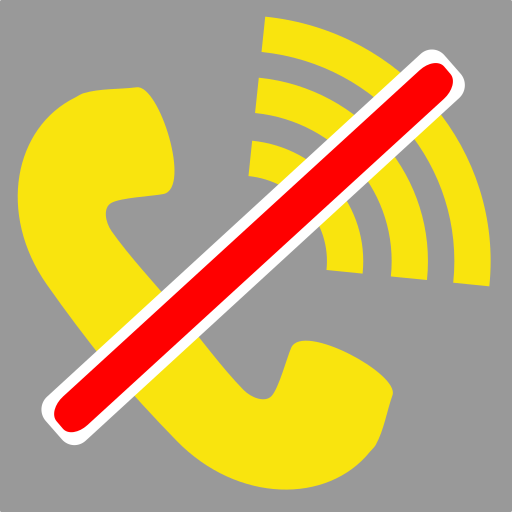tSpyChecker
เล่นบน PC ผ่าน BlueStacks - Android Gaming Platform ที่ได้รับความไว้วางใจจากเกมเมอร์ 500 ล้านคนทั่วโลก
Page Modified on: 12 กันยายน 2559
Play tSpyChecker on PC
tSpyChecker gives help to detecting spyware.
The Android cell-phone has different security policy from the conventional cell-phone.
Conventional cell-phones are secured by carrier and hard maker.
But in android phones, users can install apps freely, and can customize it.
To keep security of android phone, users have to be very careful.
As you know, the app exchanges contact information can get the phone number.
In the app is malicious, the phone number may be collected by criminals.
To avoid such risks, android displays the screen and lists functions that the app uses. And ask user whether install the app or not.
However, messages android shows are not easy to understand. Almost users install it without understanding the messages.
In addition, some developers occasionally release their apps with needless authority. That is a fact both developers and user are low of consideration to security.
As the android spreads, it seems that the problem grows big. This is the reason why we released this app. we would like to cause a stir in current situation.
tSpyChecker classifies of apps in your device into safety and dangerous.
When you launch "tSpyChecker", you will be surprised that much apps are classified dangerous.
The apps judged dangerous are not always malicious.
tSpyChecker gives you just a guidance.
Functions
-It detect dangerous authority of the application and display a result.
-It list installation application.
-It image dangerous authority of the application with an icon and display it.
-It displays a detailed description of authority admitted
for application.
http://www.taosoftware.co.jp/en/android/spychecker/
เล่น tSpyChecker บน PC ได้ง่ายกว่า
-
ดาวน์โหลดและติดตั้ง BlueStacks บน PC ของคุณ
-
ลงชื่อเข้าใช้แอคเคาท์ Google เพื่อเข้าสู่ Play Store หรือทำในภายหลัง
-
ค้นหา tSpyChecker ในช่องค้นหาด้านขวาบนของโปรแกรม
-
คลิกเพื่อติดตั้ง tSpyChecker จากผลการค้นหา
-
ลงชื่อเข้าใช้บัญชี Google Account (หากยังไม่ได้ทำในขั้นที่ 2) เพื่อติดตั้ง tSpyChecker
-
คลิกที่ไอคอน tSpyChecker ในหน้าจอเพื่อเริ่มเล่น