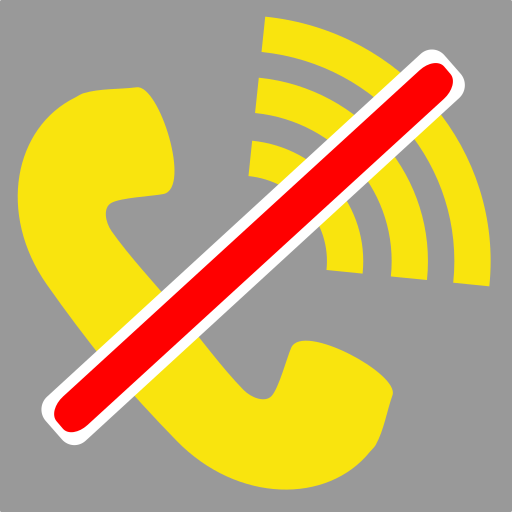tSpyChecker
工具 | Taosoftware Co.,Ltd.
在電腦上使用BlueStacks –受到5億以上的遊戲玩家所信任的Android遊戲平台。
Play tSpyChecker on PC
Recommended OS : Android 1.6 or later
tSpyChecker gives help to detecting spyware.
The Android cell-phone has different security policy from the conventional cell-phone.
Conventional cell-phones are secured by carrier and hard maker.
But in android phones, users can install apps freely, and can customize it.
To keep security of android phone, users have to be very careful.
As you know, the app exchanges contact information can get the phone number.
In the app is malicious, the phone number may be collected by criminals.
To avoid such risks, android displays the screen and lists functions that the app uses. And ask user whether install the app or not.
However, messages android shows are not easy to understand. Almost users install it without understanding the messages.
In addition, some developers occasionally release their apps with needless authority. That is a fact both developers and user are low of consideration to security.
As the android spreads, it seems that the problem grows big. This is the reason why we released this app. we would like to cause a stir in current situation.
tSpyChecker classifies of apps in your device into safety and dangerous.
When you launch "tSpyChecker", you will be surprised that much apps are classified dangerous.
The apps judged dangerous are not always malicious.
tSpyChecker gives you just a guidance.
Functions
-It detect dangerous authority of the application and display a result.
-It list installation application.
-It image dangerous authority of the application with an icon and display it.
-It displays a detailed description of authority admitted
for application.
http://www.taosoftware.co.jp/en/android/spychecker/
tSpyChecker gives help to detecting spyware.
The Android cell-phone has different security policy from the conventional cell-phone.
Conventional cell-phones are secured by carrier and hard maker.
But in android phones, users can install apps freely, and can customize it.
To keep security of android phone, users have to be very careful.
As you know, the app exchanges contact information can get the phone number.
In the app is malicious, the phone number may be collected by criminals.
To avoid such risks, android displays the screen and lists functions that the app uses. And ask user whether install the app or not.
However, messages android shows are not easy to understand. Almost users install it without understanding the messages.
In addition, some developers occasionally release their apps with needless authority. That is a fact both developers and user are low of consideration to security.
As the android spreads, it seems that the problem grows big. This is the reason why we released this app. we would like to cause a stir in current situation.
tSpyChecker classifies of apps in your device into safety and dangerous.
When you launch "tSpyChecker", you will be surprised that much apps are classified dangerous.
The apps judged dangerous are not always malicious.
tSpyChecker gives you just a guidance.
Functions
-It detect dangerous authority of the application and display a result.
-It list installation application.
-It image dangerous authority of the application with an icon and display it.
-It displays a detailed description of authority admitted
for application.
http://www.taosoftware.co.jp/en/android/spychecker/
在電腦上遊玩tSpyChecker . 輕易上手.
-
在您的電腦上下載並安裝BlueStacks
-
完成Google登入後即可訪問Play商店,或等你需要訪問Play商店十再登入
-
在右上角的搜索欄中尋找 tSpyChecker
-
點擊以從搜索結果中安裝 tSpyChecker
-
完成Google登入(如果您跳過了步驟2),以安裝 tSpyChecker
-
在首頁畫面中點擊 tSpyChecker 圖標來啟動遊戲