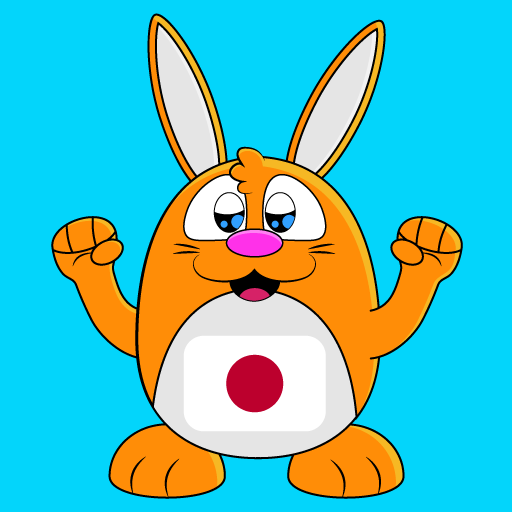kanji japonés de primer grado
Juega en PC con BlueStacks: la plataforma de juegos Android, en la que confían más de 500 millones de jugadores.
Página modificada el: 24 de julio de 2019
Play Learn Japanese Kanji (First) on PC
Since 2010, more than N3 JLPT kanji level, the range of questions in mind such a sentence is not only questions the public will think that includes 1006 Japanese kanji in Japan until the sixth grade first grade. This application will be considered, as well as Japanese and includes examples for use in Japan since the real problem with the test format gonna questions of great help for those who prepare for the JLPT.
Because the direction of the order in writing Japanese kanji practice writing a letter with the order number clearly marked with dotted lines are able to learn how to write beautifully written law and right at the same time as the Japanese kanji study. In addition, the circulation of information with Japanese kanji, strokes, Onyomi, Kunyomi based on the lower part of the Japanese, for example, to use the Japanese, you can check the practice situation.
After the Japanese kanji practice can be sure that you have properly studied the handwriting exercises in a test mode.
If it passes the test mode, you can compete with others in world-record mode.
A program that can be confidently recommended to you free of worry on the basis of learn
Juega kanji japonés de primer grado en la PC. Es fácil comenzar.
-
Descargue e instale BlueStacks en su PC
-
Complete el inicio de sesión de Google para acceder a Play Store, o hágalo más tarde
-
Busque kanji japonés de primer grado en la barra de búsqueda en la esquina superior derecha
-
Haga clic para instalar kanji japonés de primer grado desde los resultados de búsqueda
-
Complete el inicio de sesión de Google (si omitió el paso 2) para instalar kanji japonés de primer grado
-
Haz clic en el ícono kanji japonés de primer grado en la pantalla de inicio para comenzar a jugar