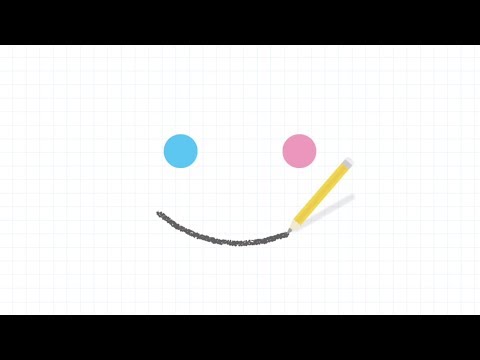Brain Dots( เบรนดอท)
เล่นบน PC ผ่าน BlueStacks - Android Gaming Platform ที่ได้รับความไว้วางใจจากเกมเมอร์ 500 ล้านคนทั่วโลก
Page Modified on: 25 ก.ย. 2566
Play Brain Dots on PC
The only thing you need to do is to “bump two balls.”
Will you be able to clear these simple-looking but actually difficult stages?
▼ The rules are simple!
◆ Let's bump the two balls
All you need to do to clear a stage is to
“make the blue and red balls bump”.
Draw lines and shapes freely to move and roll the balls.
Flexible thinking is going to become the key to victory.
◆ Let's collect pens
Starting off with a simple pencil, moving onto color pencils, crayons and so on.
We have prepared more than 25 varieties of pens of different colors and sizes.
Collect various pens and walk through the stages.
◆ Share the moment of victory
You can review the moment you cleared a stage on video or picture.
Share it on SNS to show off your superior skills to your friends.
Not to mention that watching your friends’ gameplay might also become a hint!?
◆ Your brain abilities will be tested
This game, continuing after Brain Wars, also tests your logical thinking and the flexibility of your mind.
As this game includes the elements of riddle and “Escape the Room” type of games, we would recommend Brain Dots to people who enjoy brain-type puzzles, cards and strategy games.
It might also have an impact on your children’s intellectual growth and preventing brain deterioration?
◆ Create Stages
Create your own stages and see if users
all over the world can solve them.
Over 3 million stages already created!
▼ Languages
15 languages! Brain Dots is played all over the world!
Japanese / English / Korean / Traditional Chinese / Simplified Chinese / Spanish / French / Portuguese(Brazil) / Swedish / Finnish / Russian / Vietnamese / Thai / Indonesian / Hindi /
▼ Latest information
Twitter:@braindots_app
Facebook:https://www.facebook.com/braindotsapp
----
Android is a trademark of Google Inc.
The Android robot is reproduced or modified from work created and shared by Google and used according to terms described in the Creative Commons 3.0 Attribution License.
เล่น Brain Dots( เบรนดอท) บน PC ได้ง่ายกว่า
-
ดาวน์โหลดและติดตั้ง BlueStacks บน PC ของคุณ
-
ลงชื่อเข้าใช้แอคเคาท์ Google เพื่อเข้าสู่ Play Store หรือทำในภายหลัง
-
ค้นหา Brain Dots( เบรนดอท) ในช่องค้นหาด้านขวาบนของโปรแกรม
-
คลิกเพื่อติดตั้ง Brain Dots( เบรนดอท) จากผลการค้นหา
-
ลงชื่อเข้าใช้บัญชี Google Account (หากยังไม่ได้ทำในขั้นที่ 2) เพื่อติดตั้ง Brain Dots( เบรนดอท)
-
คลิกที่ไอคอน Brain Dots( เบรนดอท) ในหน้าจอเพื่อเริ่มเล่น