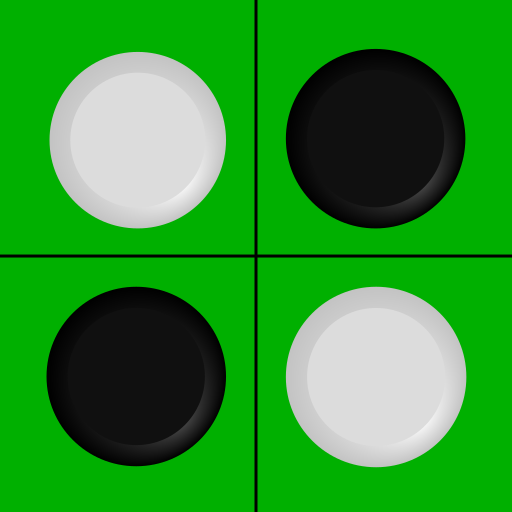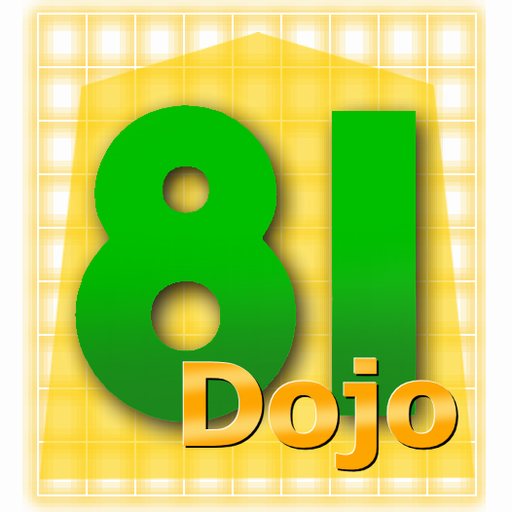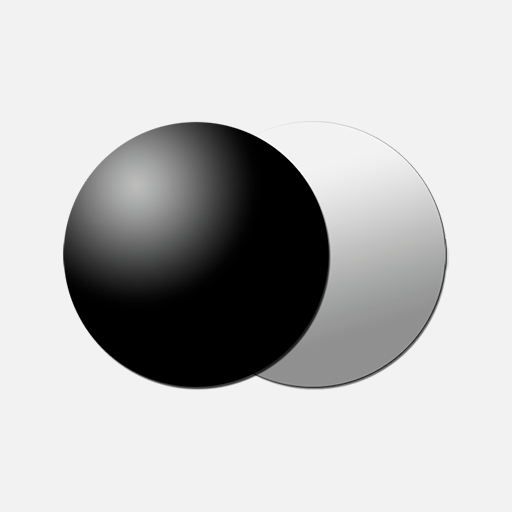Ultima Reversi Pro
العب على الكمبيوتر الشخصي مع BlueStacks - نظام أندرويد للألعاب ، موثوق به من قبل أكثر من 500 مليون لاعب.
تم تعديل الصفحة في: 28 مايو 2018
Play Ultima Reversi Pro on PC
Ultima Reversi Pro is an implementation of Reversi, having many great features to customize the game and make it more interesting. Challenge your strategic skills with Ultima Reversi Pro!
===== FEATURES =====
* 1-player mode (Human vs CPU)
* 2-players mode (Human vs Human).
* Watching mode (CPU vs CPU).
* 10 levels of difficulty.
* Scoreboard and rating system.
* Various board size (4x4, 5x5, 6x6, 7x7, 8x8, 9x9, 10x10) and various board color.
* Various rules (normal mode, 4 stage handicap modes and 2 variant modes).
* Support undo and hint function.
* Support to record game notation.
* Other various options (CPU Level Auto-matching, Alternate first move, etc.)
* Support tablet size devices. You can enjoy with your family or friends in a tablet!
Differences from free version as follow.
* No ads.
* Board size 9x9 and 10x10 are available.
===== REVERSI RULES =====
* The game begins with each player having two discs on a board.
* The players alternate turns, each adding an additional disc on the board.
* A valid move must capture at least one of the opponent's discs. This is done by surrounding it, either vertically, horizontally, or diagonally (or a combination of all three). When this occurs, the opponent's discs that you have surround become yours.
* If one player cannot make a valid move, the player must pass and the other player plays again.
* The game is over when the entire board is filled or when no side can make a valid move.
* The winner of the game is the one with the most discs when the game is over.
NOTES: Ultima Reversi Pro has an "Auto Pass" feature that automatically passes your turn if you have no other move available and must pass.
العب Ultima Reversi Pro على جهاز الكمبيوتر. من السهل البدء.
-
قم بتنزيل BlueStacks وتثبيته على جهاز الكمبيوتر الخاص بك
-
أكمل تسجيل الدخول إلى Google للوصول إلى متجر Play ، أو قم بذلك لاحقًا
-
ابحث عن Ultima Reversi Pro في شريط البحث أعلى الزاوية اليمنى
-
انقر لتثبيت Ultima Reversi Pro من نتائج البحث
-
أكمل تسجيل الدخول إلى Google (إذا تخطيت الخطوة 2) لتثبيت Ultima Reversi Pro
-
انقر على أيقونة Ultima Reversi Pro على الشاشة الرئيسية لبدء اللعب